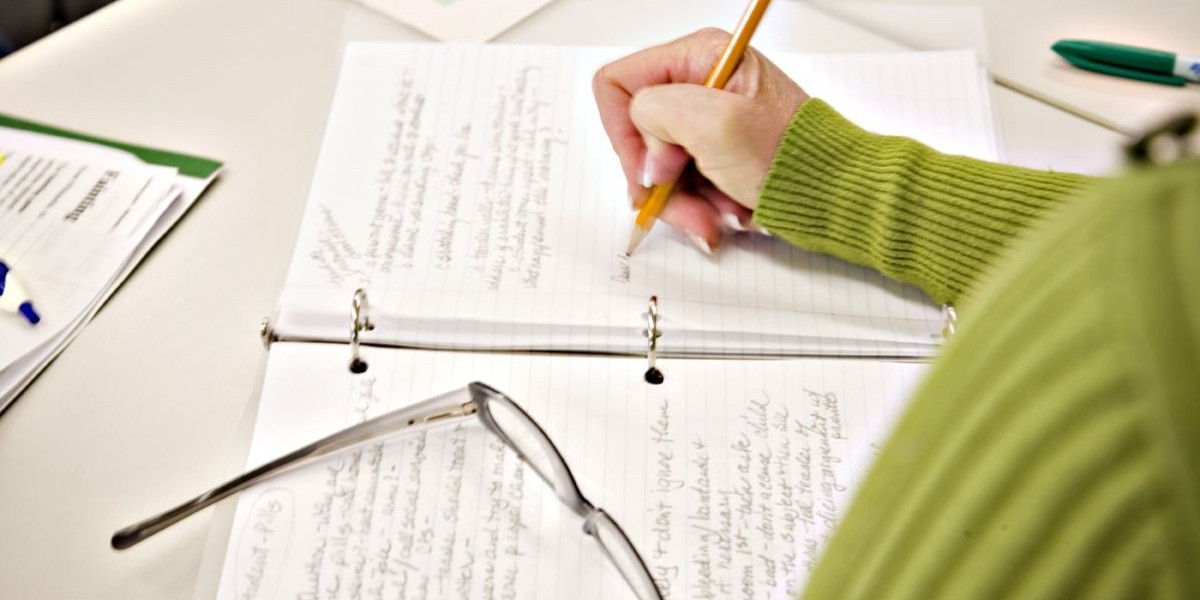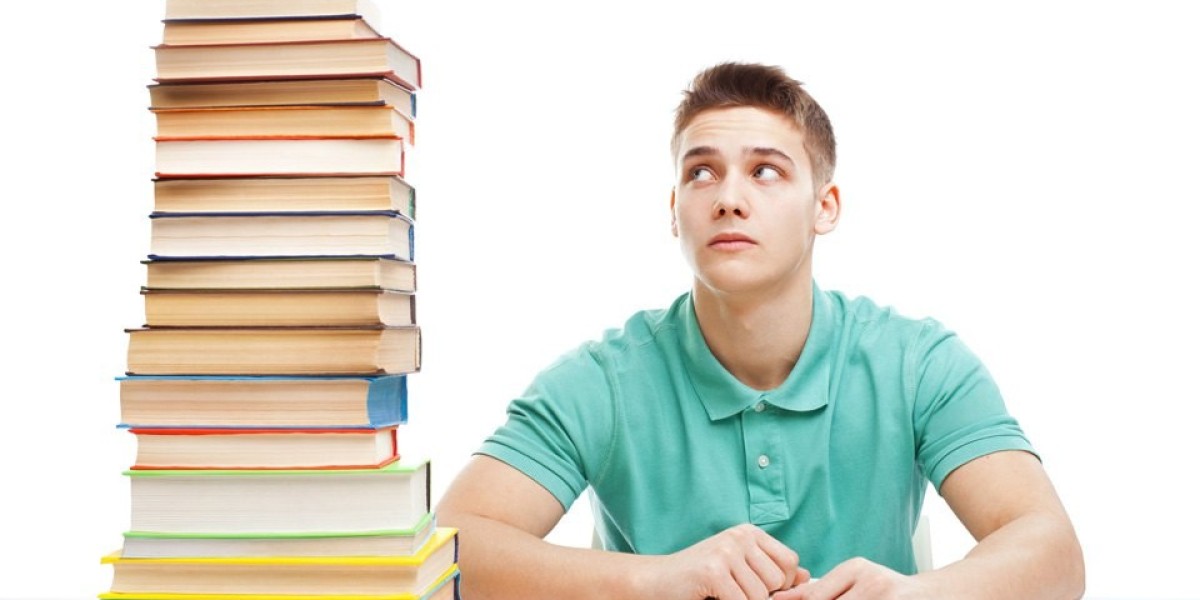Animal rights is a topic of growing importance in modern society. With increasing awareness of ethical treatment and welfare of animals, activists, policymakers, and the general public have become more vocal about their concerns regarding animal exploitation. The idea that animals should have certain moral and legal protections is rooted in compassion and scientific understanding of their ability to feel pain and emotions.
This article explores the concept of animal rights, its historical background, the ethical theories that support it, the current legal framework, and the challenges that still persist in Animal Rights the humane treatment of animals worldwide.
What Are Animal Rights?
Animal rights refer to the moral and legal entitlements granted to animals, ensuring they are treated with respect and protected from suffering and exploitation. The core belief behind animal rights is that animals, like humans, have intrinsic value and should not be subjected to harm for human benefit.
Unlike animal welfare, which focuses on minimizing suffering while still allowing some forms of animal use, animal rights advocates argue that animals should not be used for human purposes at all. This includes opposition to practices like factory farming, animal testing, and entertainment industries that exploit animals.
A Brief History of Animal Rights
The concept of animal rights is not new. Various cultures throughout history have recognized the importance of treating animals with compassion.
Ancient Philosophies
In ancient India, religions such as Hinduism, Jainism, and Buddhism promoted non-violence (Ahimsa) toward all living beings.
The Greek philosopher Pythagoras (c. 570–495 BCE) believed in the kinship between humans and animals, advocating for vegetarianism.
The Enlightenment Era
In the 18th century, philosopher Jeremy Bentham introduced the idea that the ability to suffer, rather than intelligence, should determine whether a being deserves rights.
Bentham’s famous question, "The question is not, Can they reason? nor, Can they talk? but, Can they suffer?" laid the foundation for modern animal rights movements.
The Rise of Animal Rights Movements
In the 19th century, the first animal welfare laws were passed in Britain, such as the Cruel Treatment of Cattle Act (1822).
The Royal Society for the Prevention of Cruelty to Animals (RSPCA) was established in 1824, marking the first organized effort to protect animals.
The modern animal rights movement gained momentum in the late 20th century, with the publication of Peter Singer’s Animal Liberation in 1975, which argued against speciesism—the belief that humans are superior to other animals.
Ethical Theories Supporting Animal Rights
There are several philosophical perspectives that support the idea of animal rights:
Utilitarianism
Proposed by Jeremy Bentham and later expanded by Peter Singer, utilitarianism suggests that the moral worth of an action depends on its consequences.
Since animals can suffer, their suffering should be taken into account, leading to the conclusion that practices like factory farming are unethical.
Deontology
Immanuel Kant’s moral philosophy focused on rationality, but modern deontologists argue that animals should be treated as ends in themselves, not merely as means to human ends.
Rights-Based Approach
Philosopher Tom Regan argued that animals have inherent value and deserve moral consideration.
According to this view, animals should not be treated as property but as individuals with rights.
Legal Protection for Animals
Many countries have laws that provide varying degrees of protection for animals.
International Laws
The Universal Declaration on Animal Welfare (UDAW) is a proposed United Nations initiative that aims to recognize the importance of animal welfare.
The Convention on International Trade in Endangered Species of Wild Fauna and Flora (CITES) regulates the trade of endangered animals to prevent extinction.
National Laws
The United States has the Animal Welfare Act (1966), which sets minimum standards for animal care in research, exhibition, and transport.
The United Kingdom has strict animal protection laws, including the Animal Welfare Act (2006), which makes it an offense to cause unnecessary suffering to animals.
Many European countries have banned or restricted factory farming practices, fur farming, and cosmetic testing on animals.
Challenges in Animal Rights
Despite progress, there are still significant challenges in achieving full animal rights.
Factory Farming
Over 70 billion animals are slaughtered annually for food, often under inhumane conditions.
The demand for cheap meat, dairy, and eggs drives intensive farming, where animals are confined in small spaces and subjected to cruel practices.
Animal Testing
Millions of animals are used in scientific experiments worldwide.
While some countries have banned cosmetic testing on animals, medical and pharmaceutical testing continues.
Entertainment Industry
Circuses, zoos, and marine parks exploit animals for profit.
Organizations like PETA and the Humane Society advocate for bans on using animals in entertainment.
Illegal Wildlife Trade
Poaching and illegal trade threaten species like elephants, rhinos, and tigers.
Governments and conservationists are working to combat wildlife trafficking through stricter regulations and enforcement.
The Role of Individuals in Promoting Animal Rights
Anyone can contribute to the cause of animal rights by making conscious choices in daily life.
Adopting a Vegan or Vegetarian Diet
Reducing or eliminating animal products can significantly decrease demand for factory-farmed meat.
Plant-based diets have health benefits and reduce environmental impact.
Supporting Ethical Brands
Choosing cruelty-free products ensures that cosmetics and household items are not tested on animals.
Many companies now offer vegan and cruelty-free alternatives.
Advocating for Stronger Laws
Supporting legislation that protects animals can bring systemic change.
Joining or donating to animal rights organizations helps fund campaigns and rescue efforts.
Educating Others
Raising awareness through social media, blogs, and discussions can spread the message of animal rights.
Teaching children compassion for animals helps create a more ethical future.
Conclusion
Animal rights is a crucial ethical issue that affects billions of living beings. While progress has been made in legal protections and public awareness, challenges such as factory farming, animal testing, and wildlife exploitation persist. By making ethical choices and advocating for stronger laws, individuals and societies can help ensure a more just and compassionate world for animals.
The movement for animal rights is not just about protecting animals—it is about promoting kindness, reducing suffering, and recognizing that all living beings deserve respect.