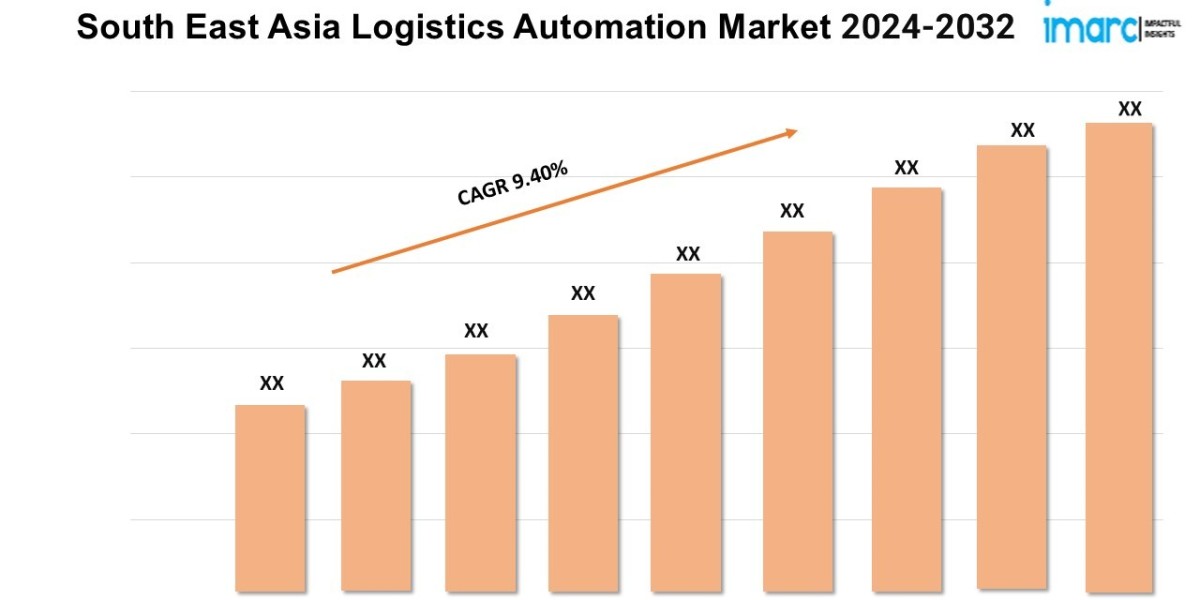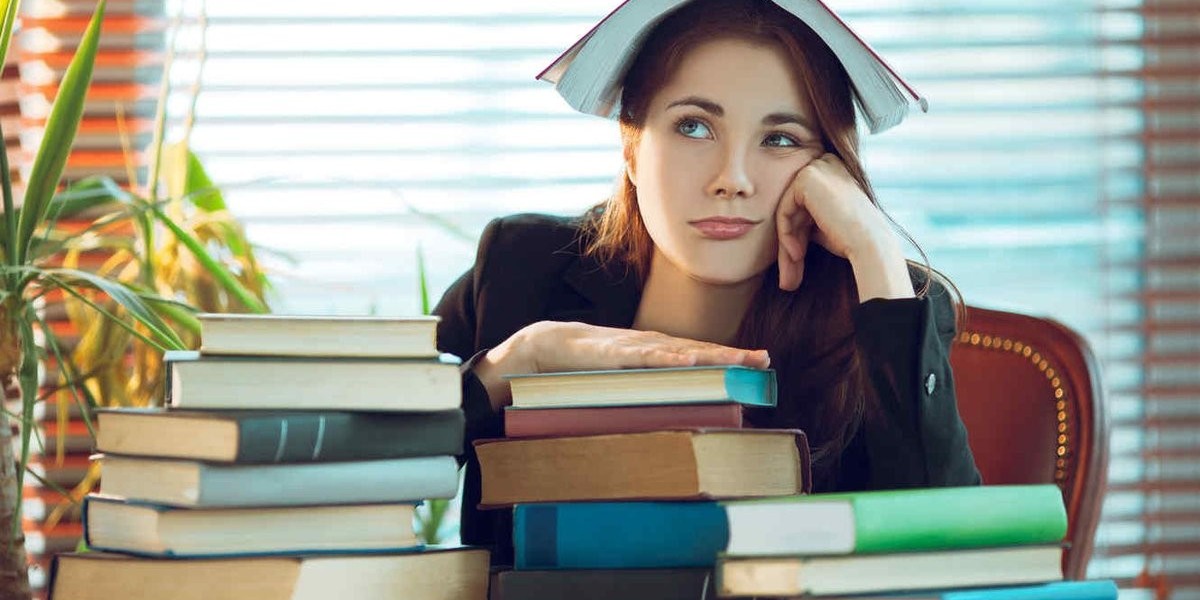Odoo is a powerful open-source ERP solution that helps businesses streamline operations, automate workflows, and enhance productivity. While Odoo Community offers a solid foundation with essential business applications, Odoo Enterprise unlocks premium features, advanced customization options, and official support from Odoo S.A. If your business is growing and requires more sophisticated tools, an Odoo database upgrade from Community to Enterprise is a strategic move.
Why Upgrade from Odoo Community to Odoo Enterprise?
Migrating to Odoo Enterprise comes with several benefits that justify the investment:
Advanced Features & Modules – Odoo Enterprise provides exclusive modules like Studio (for custom app development), Accounting, Helpdesk, and advanced reporting tools.
Official Support & Updates – Enterprise users receive official bug fixes, security updates, and access to expert support.
Improved Performance & Scalability – The Enterprise version is optimized for speed and can handle larger datasets efficiently.
Mobile & Desktop Usability – A better user experience with a responsive interface for both mobile and desktop applications.
Seamless Third-Party Integrations – Connect with external software, including payment gateways, shipping carriers, and eCommerce platforms.
How to Perform an Odoo Database Upgrade?
Upgrading from Odoo Community to Odoo Enterprise requires careful planning and execution. Here’s a step-by-step process to ensure a smooth transition:
Step 1: Assess Your Current Odoo Setup
Before initiating the upgrade, analyze your Odoo Community database, custom modules, and third-party apps. Check for compatibility issues between the Community and Enterprise versions.
Step 2: Backup Your Odoo Database
Always create a full backup of your Odoo database before performing any upgrade. This includes:
Database dump
Custom module files
Configuration files
Step 3: Obtain an Odoo Enterprise License
Purchase the Odoo Enterprise license from the official Odoo website. Your license key will enable the Enterprise features and allow you to access exclusive modules.
Step 4: Install Odoo Enterprise
Replace your Odoo Community installation with the Enterprise edition. This involves:
Downloading the Enterprise version
Installing Enterprise-specific modules
Upgrading dependencies to match the Enterprise requirements
Step 5: Migrate & Upgrade Your Database
Database migration is a critical step in upgrading. Odoo provides an official database upgrade service that ensures data integrity and seamless transition. The upgrade process includes:
Updating database schema
Migrating existing records
Ensuring compatibility with new Enterprise features
Step 6: Test the New Setup
After the migration, thoroughly test your new Odoo Enterprise environment. Verify that all modules, workflows, and integrations function as expected.
Step 7: Go Live
Once testing is complete and everything is running smoothly, switch to the live Enterprise version. Continue monitoring for any potential issues and leverage Odoo support when needed.
Common Challenges & How to Overcome Them
Module Compatibility Issues – Some third-party Community modules may not work with Enterprise. Ensure compatibility before migrating.
Data Loss Risks – Use Odoo’s official upgrade service or seek assistance from an experienced Odoo implementation partner to prevent data loss.
Downtime Concerns – Schedule the upgrade during off-peak hours and test extensively before deploying in a production environment.
Final Thoughts
Upgrading from Odoo Community to Odoo Enterprise can significantly enhance your business operations by providing advanced tools, improved performance, and dedicated support. By following a structured Odoo database upgrade process, businesses can ensure a seamless transition while unlocking the full potential of Odoo’s Enterprise edition.
If you’re considering an upgrade but unsure about the technicalities, partnering with an Odoo service provider can streamline the process and minimize risks. Whether you manage the transition internally or with professional assistance, the move to Odoo Enterprise is a step toward greater efficiency and scalability.