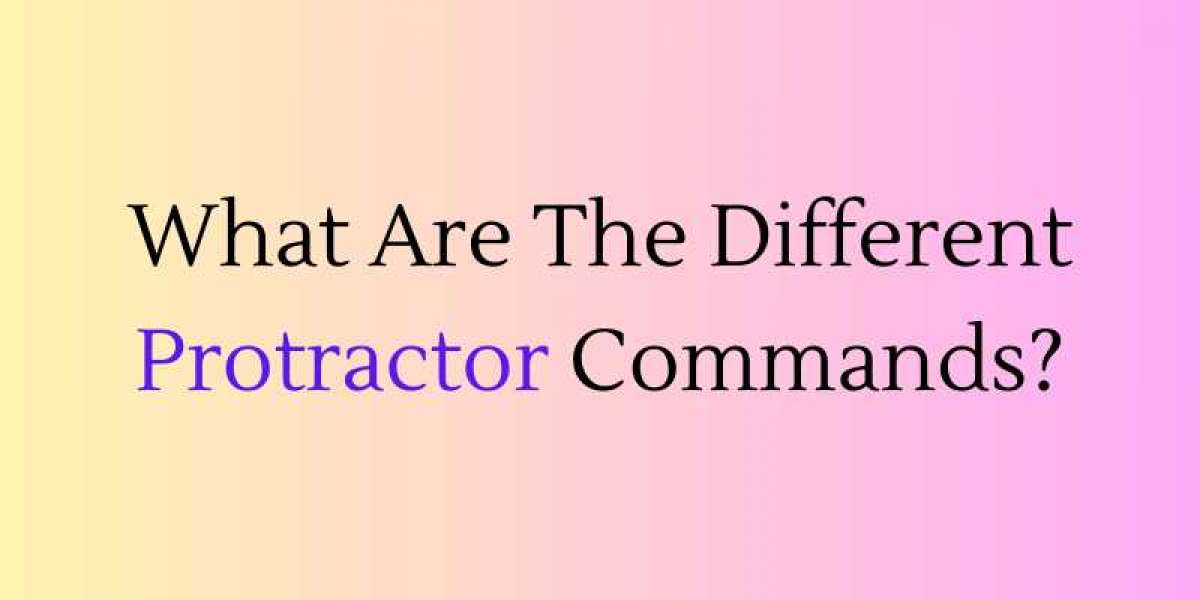What Are The Different Protractor Commands?
An end-to-end testing framework called Protractor was initially created for Angular applications. It supports angular and non-angular applications at the moment. For SPA applications, testers prefer Protractor. Protractor supports both Typescript and Javascript. Protractor gained popularity due to its feature set, which included support for multiple Assertion Libraries, CI/CD integration, HTML Results plugin, Headless Browser, Cross-Browser Testing, Parallel Execution, etc. In this article, we have shared some information regarding different protractor commands to know more, join Protractor Training In Chennai offered by FITA Academy.
1)Protractor browser commands
Protractor is a web application development tool initially created for Angular apps. It is frequently used to automate web applications for Single Page Applications (SPA). Protractor supports its own set of commands in addition to the standard Webdriver ones, making it possible to automate applications more quickly and simply. When running protractor browser commands, the browser object of the ProtractorBrowser class is valid.
2)Protractor browser window commands
Protractor's Browser Window Class manages tasks connected to browser windows. It offers features like window maximisation, resizing, and getting and setting window position and size. browser.manage().The five methods available for window() are maximise(), getSize(), setSize(), getPosition(), and setPosition().
3)Protractor browser navigation commands
The protractor's navigation instructions offer four ways to move around: back(), forward(), to(), and refresh().
4)Element finder in protractor
The protractor's element() alias function aids in locating the web element. Protractor's single web element is a member of the ElementFinder class, similar to Selenium's WebElement. On this element, one can use the click(), type(), getText(), etc., operations. This element only accepts the locator parameter. The locator may be webdriver inherited locators or protractor-specific locators. Faster test case automation is made possible by Protractor's user-friendly functions on ElementFinder, such as getWebElement(), location(), evaluate(), clone(), and equals().
5)Element array finder in protractor
To find an element on a webpage, use Protractor's ElementArrayFinder. To find the array of elements on a webpage, use ElementArray Finder. A number of functions, including clone(), all(), filter(), get(), first(), last(), count(), locator(), then(), each(), and evaluate(), are supported by ElementArrayFinder. This facilitates quicker coding.
Thus, some of the protractor commands are Protractor browser commands, browser window commands, browser navigation commands, Element finder in protractor and Element array finder in protractor. To learn more about the commands, join Protractor Training Online to learn at your own pace.