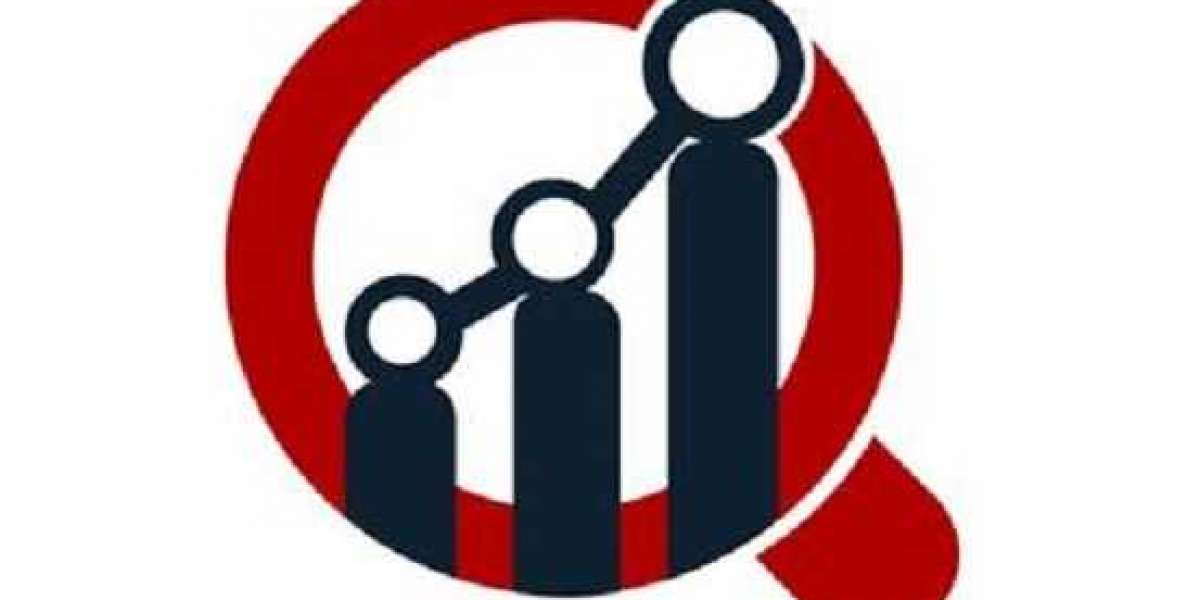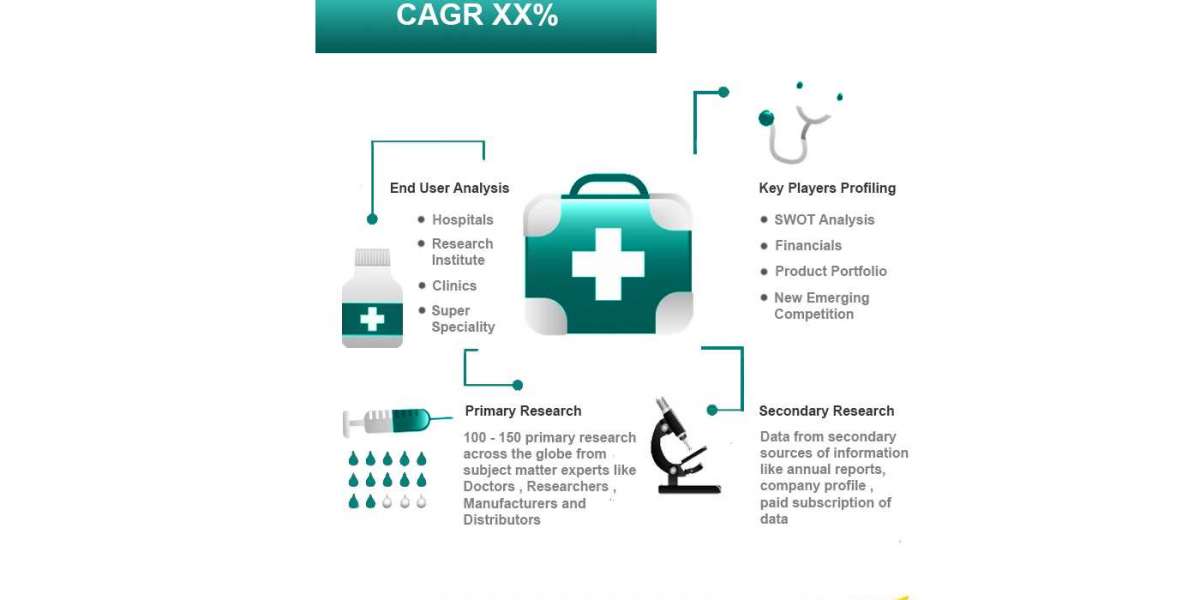Guide to Free WhatsApp Link Creation The good news is that WhatsApp allows users to send messages to unsaved contacts without the need for third-party tools. With an active WhatsApp account and a valid phone number, creating a "click-to-chat" link becomes a hassle-free way for customers to start a conversation with your team. This guide by chaatsapp.com explains what a WhatsApp link is, why you should use it, how to create the links, and provides examples of optimal results.
WhatsApp has revolutionized social media advertising, providing a swift and convenient means of communication. While it's the go-to messaging app for personal interactions, businesses often face challenges initiating customer conversations due to the inconvenience of adding phone numbers to contact lists.
Go to our Free WhatsApp Link Generator
What is a WhatsApp Link (WhatsApp Link to Chat)?
In simple terms, a WhatsApp link is the URL people use to open a WhatsApp conversation. By clicking on the link, neither the business nor the customer needs to save any number before sending a message to an unknown contact. This feature is applicable on both mobile phones and websites, allowing embedding across various platforms.
Types of WhatsApp Link
Direct link
- Standard link structure:
https://wa.me/ - Example: If your phone number is +852 6123 4567, your WhatsApp link will be
https://wa.me/85261234567.
- Standard link structure:
Direct link with pre-filled messages
- Link structure with template message:
https://wa.me/?text=pre-filled message - Example: Link with unchanged phone number and the message "Hello, I am interested in knowing more about your WhatsApp API service":
https://wa.me/85264522442?text=Hello,+I+am+interested+in+knowing+more+about+your+WhatsApp+API+service.
- Link structure with template message:
Only a pre-filled link
- Used for sending broadcast messages.
- Link structure:
https://wa.me/?text= - Example: Link with the message "Thanks for registering!":
https://wa.me/?text=Thanks+for+registering!
Benefits of using a WhatsApp Link
- Effortless customer engagement.
- Improved lead creation and sales.
- Guide customers with pre-filled messages.
- Multiform nature – can be used as a hyperlink, QR code, embedded in images, GIFs, websites, banner ads, logos, emails, etc.
How to create a WhatsApp Link without tools
You can create the WhatsApp link directly on WhatsApp Business:
- Go to Settings Business Tools Short Link.
- Copy the hyperlink shown on the landing page or add a custom message with the format:
https://wa.me/message/your unique code.
Where to use WhatsApp Links
Websites
- Embed in banners like "Contact Us on WhatsApp" for effective visitor conversion.
Social media pages
- Add to your business profiles or use platforms like Facebook to integrate a WhatsApp button.
Social media posts
- Embed links in ordinary posts, stories, and CTAs to drive traffic and track engagement.
Google profiles
- Enhance brand visibility and search engine performance by adding the "click-to-chat" link to your Google Business Profile.
SleekFlow: Unleash the Full Potential of WhatsApp Links
Using a chat widget on your website, like SleekFlow's "Live Chat Widget," enhances customer communication. SleekFlow, as an official WhatsApp Business Solution Provider, offers a Live Chat Widget that integrates various messaging platforms, including WhatsApp, Facebook Messenger, Instagram DM, Telegram, WeChat, and more.
Frequently Asked Questions
What is a WhatsApp link?
How can I generate a WhatsApp link?
How can I create a short URL for WhatsApp