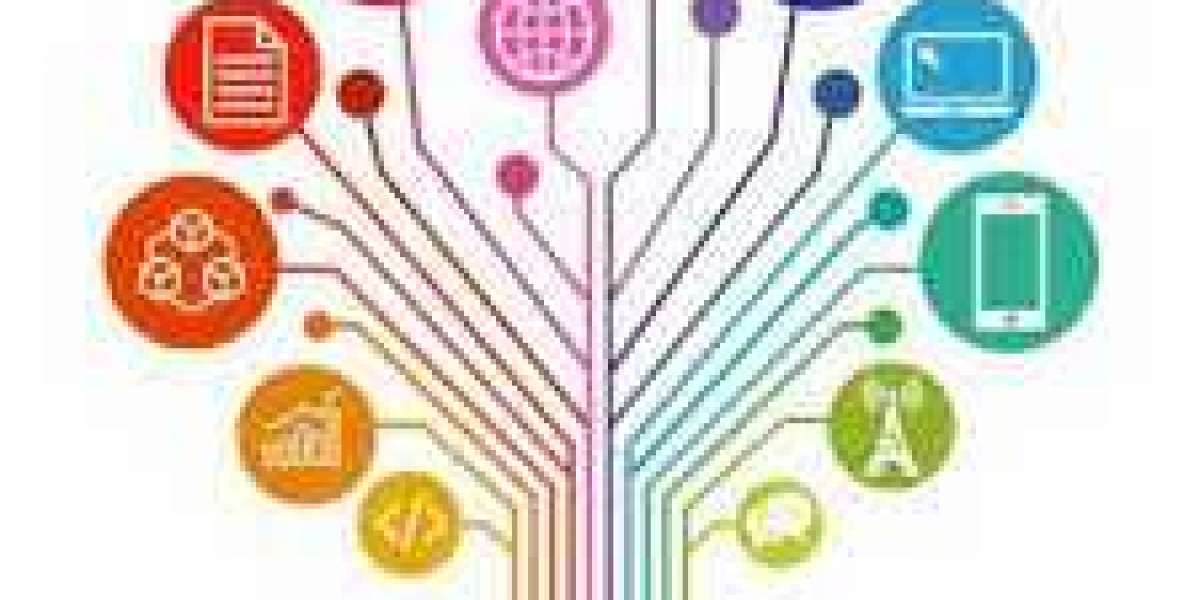YouTube is one of the most used sources of entertainment for users around the world. However, the app experiences crashes and other issues sometimes.
The YouTube crash is the result of several factors, such as an outdated app version, network issues, insufficient storage space, and more.
If you're also wondering, “Why does my YouTube app keep closing”, this guide will take you through the possible reasons why the YouTube app crashes, along with how to fix the issue.
Possible Reasons Why Your YouTube Keeps Crashing
- The YouTube app on your device is not updated to the latest version.
- Your device might not have enough storage that will automatically stop the app from operating.
- The internet connection on your device might not be stable or strong.
- There might be a third-party app interfering with the YouTube app on your device.
- The software on your device might not be updated.
Ways to Troubleshoot the YouTube Crash Issue
- Try restarting the YouTube app on your device. Also, try restarting the device if necessary.
- Visit the App Store on your device and update the YouTube app (if available).
- Visit the Settings app and see if your device is running out of storage. If yes, try deleting unnecessary files to make space.
- Try restarting your Wi-Fi router or data connection on your device.
- If the app is experiencing a server-down issue, wait for it to get resolved.
- Try clearing the YouTube cache which might be stopping the app from running properly.
To conclude
This guide helps you understand why my YouTube app keeps crashing, along with ways to troubleshoot the issue.