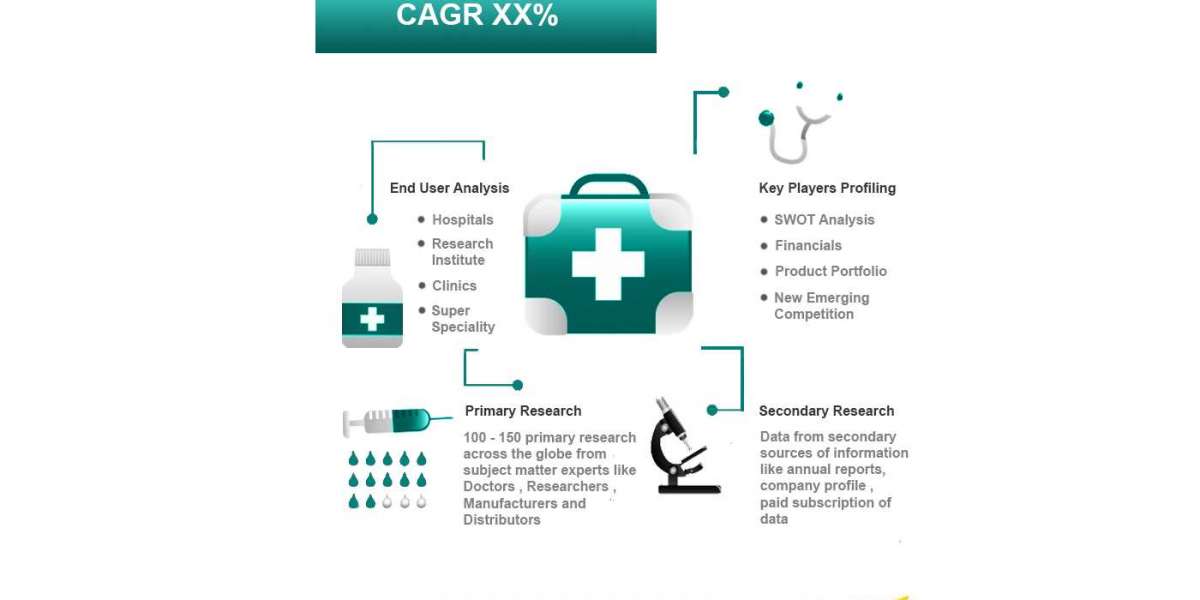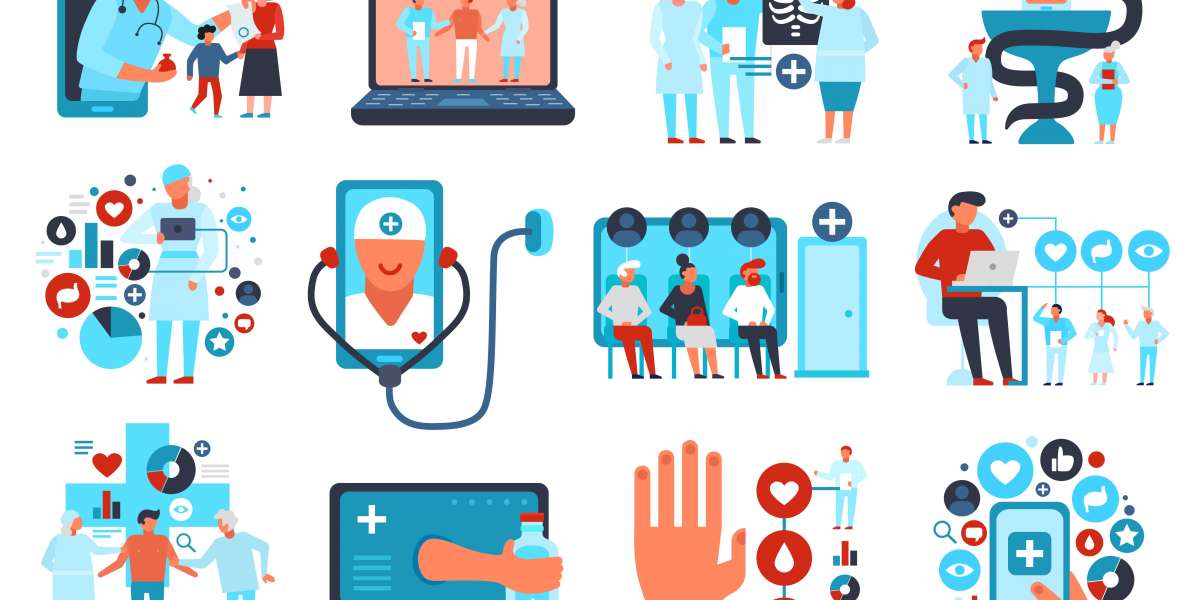Online:
This is the quickest and easiest way to check target gift card balance, as you can do it from anywhere with an internet connection.
- Go to the Target website: https://www.target.com/guest/gift-card-balance
- Enter the 15-digit card number and the 8-digit PIN number located on the back of your card. You'll find the PIN under the silver scratch-off strip. Target gift card back with PIN under scratchoff strip
- Click "Check Balance."
2. Use the Target app:
If you have the Target app downloaded on your phone, you can easily check your balance there as well.
- Open the app and log in to your account.
- Go to "Settings" and then "Gift Cards."
- Add your gift card information and view your balance.
3. Call Target customer service:
If you're not comfortable using online methods, you can always call Target customer service for help.
- Dial 1-800-544-2943.
- A representative will be able to look up your balance and provide you with your recent transaction history.
4. Check at a Target store:
The most traditional way to check your balance is to simply take your gift card to any Target store and have a cashier check it for you.
- Bring your gift card to any Target store.
- Ask a cashier to check the balance for you.