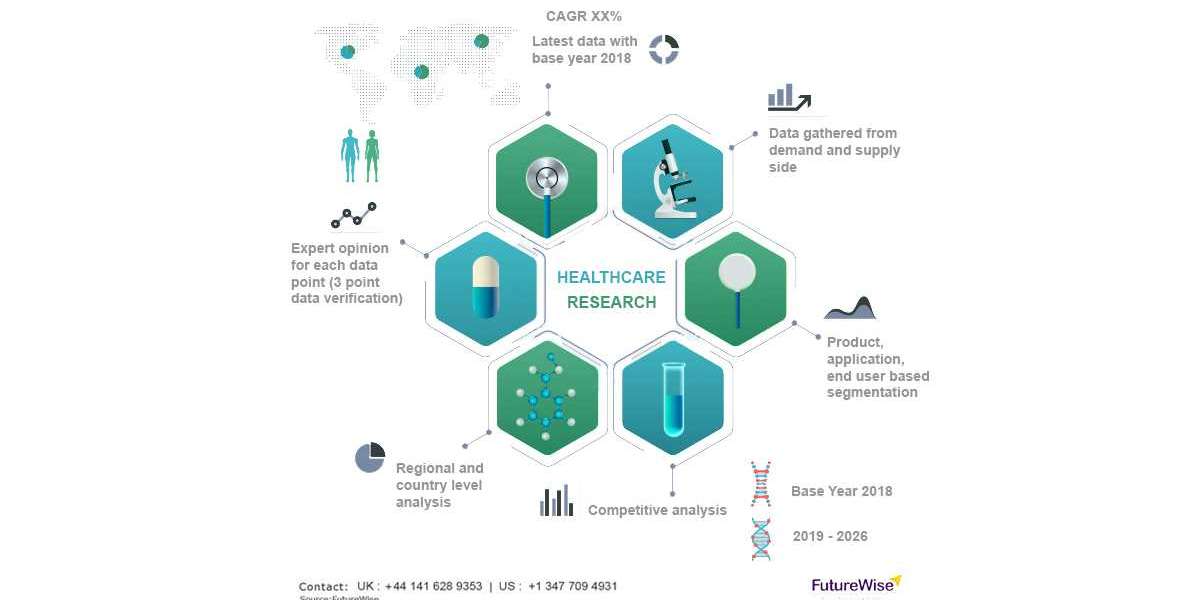Introduction:
The DS4Windows Virtual Bus Driver is the backbone of seamless connectivity between your PS4 controller and your PC. This essential component acts as a virtual bridge, enabling your computer to recognize and interpret the signals from your DualShock 4 controller. In this guide, we delve into the functionalities of the DS4Windows Virtual Bus Driver, guiding you through its installation process and illuminating the ways it enhances your gaming experience.
Understanding the DS4Windows Virtual Bus Driver:
The DS4Windows Virtual Bus Driver, often referred to as ViGEMBus, is a software component that facilitates communication between your PS4 controller and Windows. It creates a virtual bus that allows the controller to be recognized as a native input device, ensuring compatibility with a wide array of PC games. ViGEMBus is a crucial part of the DS4Windows ecosystem, enabling the seamless translation of controller inputs into commands that your PC can understand.
Installation Process:
Download DS4Windows: Start by downloading the latest version of DS4Windows from the official website. Ensure you have a stable internet connection to guarantee a smooth download.
Install DS4Windows: Run the installation wizard after downloading DS4Windows. Follow the on-screen instructions, choosing the appropriate settings for your preferences. The installation process includes the ViGEMBus driver, seamlessly integrating it into your system.
Connect PS4 Controller: Once DS4Windows is installed, connect your PS4 controller to your PC using a USB cable. The ViGEMBus driver will automatically recognize the controller and establish a connection, allowing your PC to interpret its inputs.
Bluetooth Connectivity (Optional): ViGEMBus supports Bluetooth connectivity for a wireless gaming experience. Pair your PS4 controller with your PC through Bluetooth, following the instructions provided on the DS4Windows interface.
Benefits of DS4Windows Virtual Bus Driver:
Increased Compatibility: ViGEMBus significantly expands the compatibility of your PS4 controller on PC. It ensures your controller is recognized as a standard input device, making it compatible with games that might not have native support for the DualShock 4.
Seamless Integration: The Virtual Bus Driver seamlessly integrates with the Windows operating system. Once installed, your PS4 controller is recognized as a native input device, eliminating any compatibility issues that might arise.
Customization Features: With ViGEMBus and DS4Windows, you gain access to a range of customization features. Remap buttons, adjust sensitivity settings, and create custom profiles for different games, tailoring your gaming experience to your preferences.
Stability and Reliability: ViGEMBus is designed for stability and reliability. It ensures that your PS4 controller connects consistently, reducing the likelihood of disconnections or input delays during gameplay.
Conclusion:
The DS4Windows Virtual Bus Driver, powered by ViGEMBus, is a crucial component that unlocks the full potential of your PS4 controller on your PC. Its seamless integration, increased compatibility, and customization features elevate your gaming experience to new heights. By following the straightforward installation process outlined in this guide, you'll ensure a stable and reliable connection between your PS4 controller and your PC. Embrace the world of enhanced gaming possibilities with the DS4Windows Virtual Bus Driver, where your PS4 controller becomes a seamless extension of your PC gaming adventures.