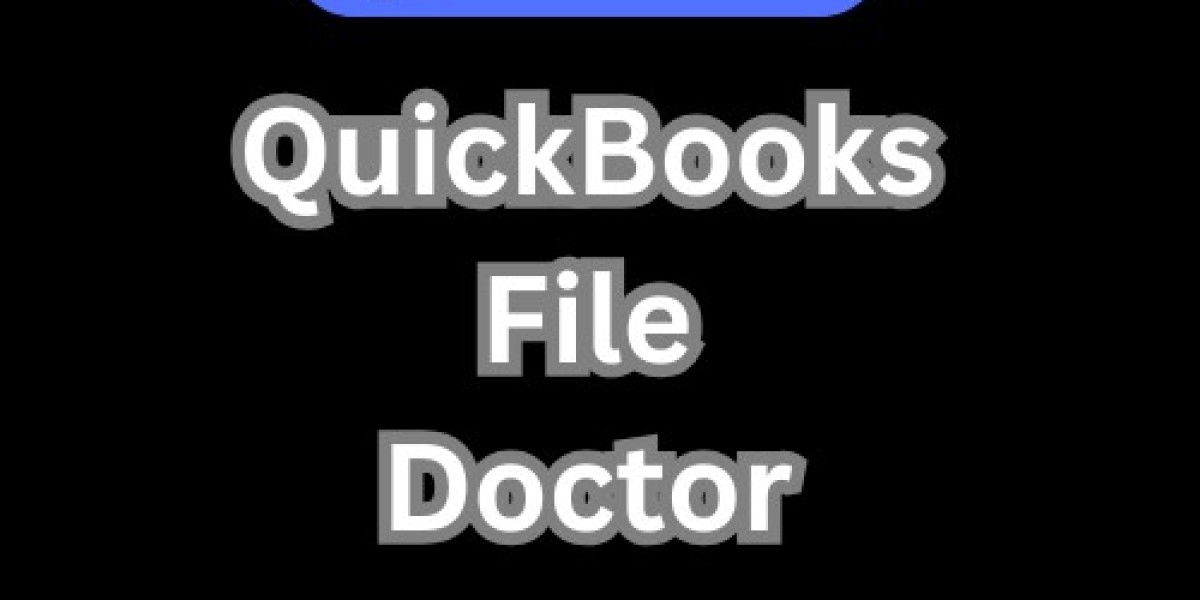Running a business feels like crafting a one-of-a-kind recipe, blending just the right ingredients to suit your taste. That’s where customizing Odoo shines. This open-source ERP is like a flexible toolbox, ready to be shaped to match your business’s unique needs. From streamlining sales to redesigning dashboards, customizing Odoo can make your daily work feel effortless and empower your team to thrive.
In this friendly guide, we’ll explore what it means to customize Odoo, why it’s a game-changer, and how to get started. With a warm, human touch, let’s discover how to mold Odoo into the perfect ERP for your business.
What Does Customizing Odoo Mean?
Customizing Odoo is about making this robust ERP feel like it was designed just for you. It’s the process of tweaking its tools, appearance, and workflows to align with how your business operates. Whether you’re adding a new feature, refining an existing one, or giving the interface a fresh look, customizing Odoo ensures the software works the way you do. It’s like tailoring a suit—every adjustment makes it fit better, boosting your efficiency and comfort.
Why Customize Odoo?
Customizing Odoo is like building a workspace that feels like home. It streamlines your processes, cutting out unnecessary steps and automating repetitive tasks so your team can focus on what matters. Imagine dashboards that show key data at a glance or reports that generate themselves, saving you hours. A tailored interface makes Odoo easy to use, helping your team get up to speed quickly without long training sessions.
It also adapts to your industry’s unique needs. Whether you run a retail shop with special inventory rules or a manufacturing firm with complex approvals, Odoo can be shaped to support your workflows. As your business grows, customization keeps Odoo flexible, letting you add new tools or tweak existing ones without starting over. This scalability ensures your ERP stays ready for whatever comes next.
Getting Started with Odoo Customization
Think of customizing Odoo as setting up a workshop before crafting something special. First, clarify your goals—do you want to simplify invoicing, create a custom sales flow, or build a new tool? Next, take a close look at your current processes to spot pain points, like slow tasks or clunky workflows, that Odoo can improve. Finally, bring your team into the conversation. Gather insights from sales, finance, or operations to ensure Odoo fits every part of your business.
Setting Up Your Odoo Environment
Before you dive into customization, you need a solid Odoo setup. Start by installing the latest version on your server or choosing a cloud-based option, following the setup guide for a smooth start. Create a database to store your business data and set up user access to keep sensitive info secure. Then, explore Odoo’s library of tools—covering accounting, inventory, customer relationships, and more—and pick the ones that match your needs. This foundation sets you up to customize Odoo with confidence.
Key Areas for Customizing Odoo
Customizing Odoo is like decorating a space—you can keep it simple or go all out. One key area is tweaking modules, Odoo’s building blocks for tasks like sales or inventory. You can modify these or create new ones to handle specific needs, like a loyalty program for a store. Document changes and test thoroughly to keep everything running smoothly.
The interface is another big opportunity. Adjust colors and logos to reflect your brand, rearrange menus for quick access, or simplify forms to show only what’s essential. These tweaks make Odoo feel intuitive, boosting your team’s productivity. You can also craft custom reports, shaping templates to highlight key data or adding charts for a clearer picture, like a sales report that spots trends fast.
Advanced Customization Techniques
For those ready to dive deeper, Odoo offers powerful ways to customize. A no-code tool lets you tweak forms, workflows, or modules through a visual interface, like rearranging a room without heavy lifting. It’s perfect for quick changes, like adding a new field to a form. For complex needs, coding with Python and XML lets you build advanced features, like unique approval flows, though it requires some tech skills. Odoo’s built-in assistant provides tips to guide you, making the process less daunting.
Navigating Customization Challenges
Customizing Odoo is exciting, but you might hit a few bumps. If new tools clash with existing ones, check for naming issues or test in a safe environment to catch problems early. Protect your data by ensuring changes don’t break database links or cause errors. Heavy customizations can slow things down, so monitor performance and adjust as needed. With Odoo’s regular updates, test new versions in a sandbox to keep your customizations compatible, and stay updated on release notes to avoid surprises.
Why Customize Odoo in 2025?
Customizing Odoo is like unlocking a secret weapon for your business. It turns a great ERP into your ERP, perfectly tailored to your needs and goals. In 2025, as businesses tackle new challenges, a customized Odoo keeps you nimble, efficient, and ready to grow. Whether you’re a small shop or a global player, customization makes every task easier and brings your vision closer to reality.
Ready to Customize Odoo and Elevate Your Business?
Customizing Odoo is your chance to create an ERP that fits like a glove, saving time and powering your success. With clear goals, a solid setup, and the right approach, you can build a system that feels like home. Ready to get started? Reach out to an Odoo expert today and turn your ERP dreams into reality.