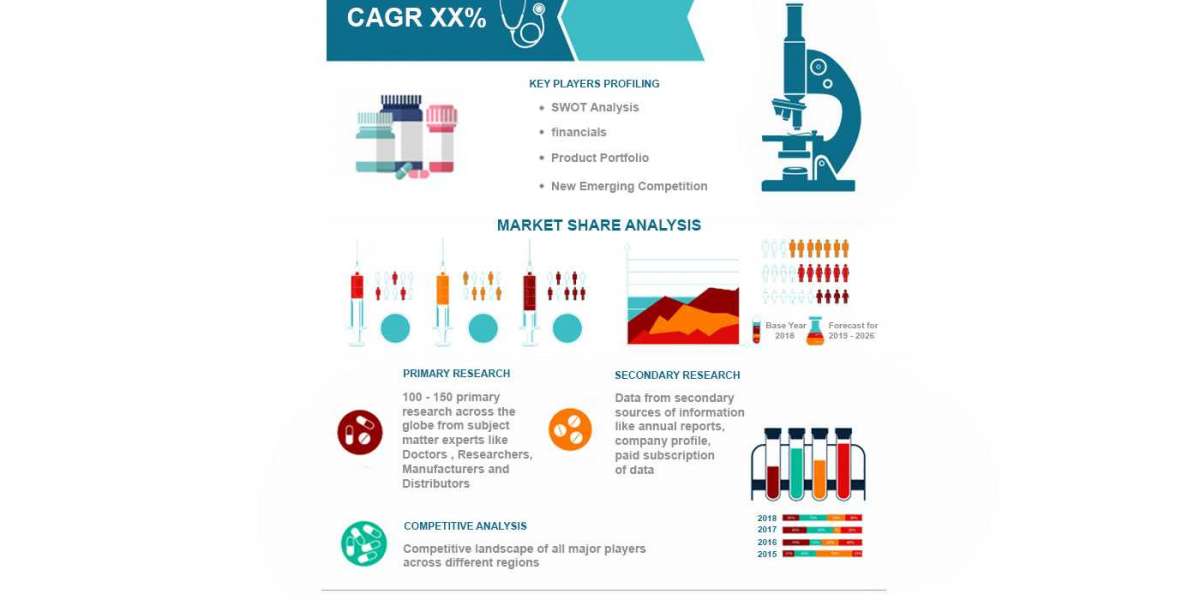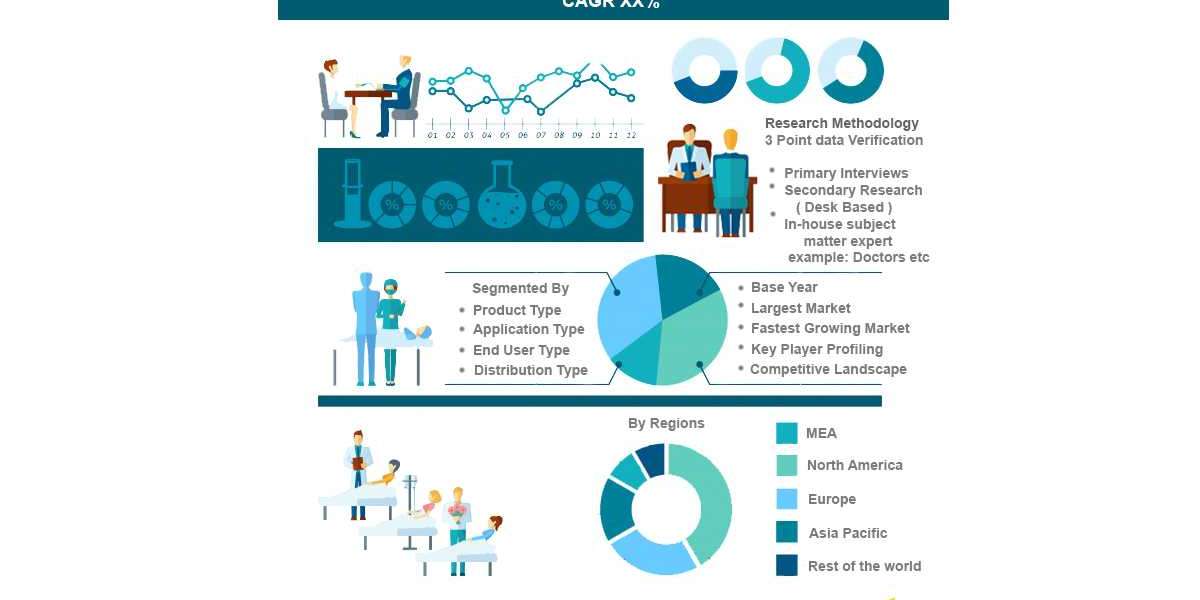Why Use a Document Editor?
Document editors offer various features that streamline document creation and editing. They improve efficiency, enhance collaboration, and ensure consistency. Here’s how to find the ideal editor for your tasks.
Top Document Editors to Consider
Microsoft Word
Microsoft Word is a staple in the document editing world. It offers a wide range of features for creating and editing text documents. Its collaboration tools are also robust, making it perfect for teamwork.
Google Docs
Google Docs is a cloud-based editor known for its collaboration capabilities. Multiple users can edit a document simultaneously, making it ideal for team projects. Plus, it’s free to use with a Google account.
LibreOffice Writer
LibreOffice Writer is a free, open-source alternative to Microsoft Word. It provides many of the same features and supports various file formats. It’s an excellent choice for users seeking a cost-effective solution.
Key Features to Look For in a Document Editor
User-Friendly Interface
A good document editor should have an intuitive interface. This allows users to navigate and utilize its features with ease.
Collaboration Tools
Collaboration tools are crucial for team projects. Look for editors that offer real-time editing, comments, and sharing options.
Formatting Options
Comprehensive formatting options help create professional documents. Ensure the editor supports styles, templates, and various font options.
How to Choose the Right Document Editor
Assess Your Needs
Determine what you need from a document editor. Consider factors like collaboration, formatting, and compatibility with other software.
Compare Features
Compare the features of different document editors. Look for those that offer the tools you need for your projects.
Consider Your Budget
Your budget will influence your choice. Free options like Google Docs and LibreOffice Writer offer robust features without cost.
Tips for Effective Document Editing
- Use Styles: Utilize styles to maintain consistent formatting throughout your document.
- Track Changes: Enable track changes to monitor edits made by collaborators.
- Proofread: Always proofread your document to catch errors and improve readability.
Conclusion
Choosing the right document editor can significantly impact your productivity. Whether you opt for Microsoft Word, Google Docs, or LibreOffice Writer, ensure it meets your needs and enhances your workflow. Follow this guide to make an informed decision and enjoy seamless document editing.