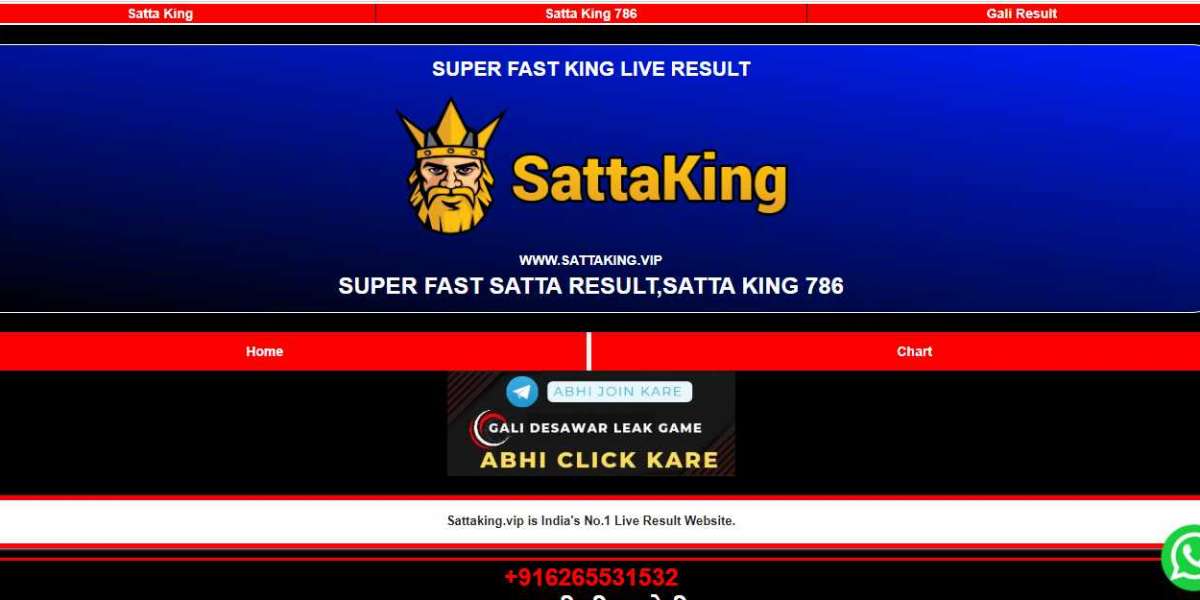Welcome to your ultimate guide on how to register for the Government e-Marketplace (GEM). GEM registration is essential for businesses looking to supply goods and services to the government. Deeksha Khurana, a top-notch tax consultant at Taxlegit, offers unparalleled expertise in GEM registration fees. Follow these steps to get registered and ensure compliance with all necessary certifications.
Step 1: Prepare Required Documents
Before you start the registration process, gather all the required documents. This includes:
- PAN Card
- Aadhaar Card
- Bank Account details
- GST Registration
- Udyog Aadhaar or Company Registration
Having these documents ready will streamline the process and avoid delays.
Step 2: Create an Account
Visit the GEM portal and create an account. Fill in the necessary details, including your name, email address, and mobile number. After submitting the form, you will receive an OTP on your registered mobile number. Enter the OTP to verify your account.
Step 3: Apply for a Digital Signature Certificate (DSC)
A Digital Signature Certificate (DSC) is mandatory for GEM registration. It verifies your identity and secures online transactions. Apply for a DSC through a certified agency. Deeksha Khurana at Taxlegit can guide you through the DSC registration fees and the application process. Once you receive your DSC, install it on your computer.
Step 4: Register Your Business on GEM
Log in to the GEM portal using your credentials. Select the “Seller” option and fill in the required details about your business. Upload the necessary documents, including your DSC. This step includes providing information about your products or services. Make sure to be accurate and comprehensive to avoid any issues later.
Step 5: ISO Certification
ISO certification is crucial for businesses looking to enhance their credibility. It assures buyers of the quality and reliability of your products or services. If you don’t have ISO certification, consider applying for it. Taxlegit offers guidance on obtaining ISO certification efficiently.
Step 6: Pay the GEM Registration Fees
GEM registration involves certain fees. These fees vary based on the type of business and the products or services offered. Deeksha Khurana at Taxlegit can provide a detailed breakdown of the GEM registration fees and assist you in completing the payment process.
Step 7: Complete Vendor Assessment
After paying the registration fees, you may be required to undergo a vendor assessment. This assessment evaluates your business’s capability to deliver quality goods or services. Prepare thoroughly for this assessment to ensure a positive outcome.
Step 8: Start Bidding on GEM
Once your registration is complete, you can start bidding on GEM tenders. Log in to your account regularly to check for new opportunities. Submitting competitive bids increases your chances of securing government contracts.
Additional Tips for Successful GEM Registration
- Regular Updates: Keep your business profile updated with the latest information and documents.
- Compliance: Ensure compliance with all GEM guidelines and policies.
- Support: Seek professional support if needed. Deeksha Khurana and the team at Taxlegit are always ready to assist.
Conclusion
Registering for GEM can open up a plethora of opportunities for your business. By following these steps and ensuring all your documentation is in place, you can smoothly navigate the registration process. Deeksha Khurana at Taxlegit is your go-to expert for understanding GEM registration fees, DSC registration fees, and ISO certification. Make sure to leverage professional advice to make your registration process seamless and successful. Start your GEM journey today and unlock the potential for government contracts.