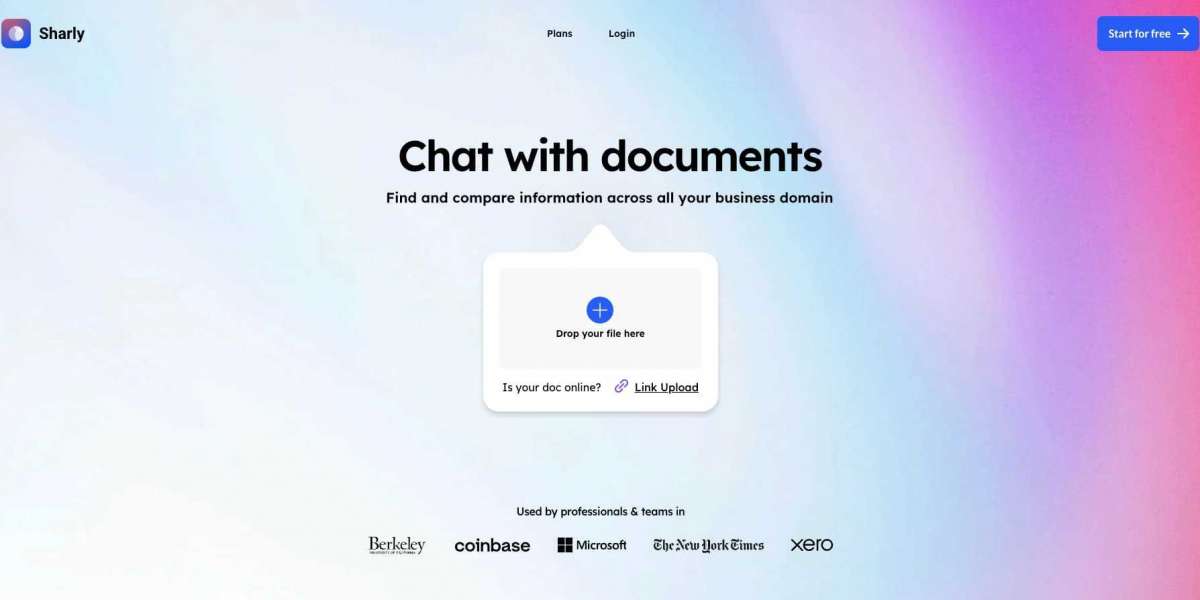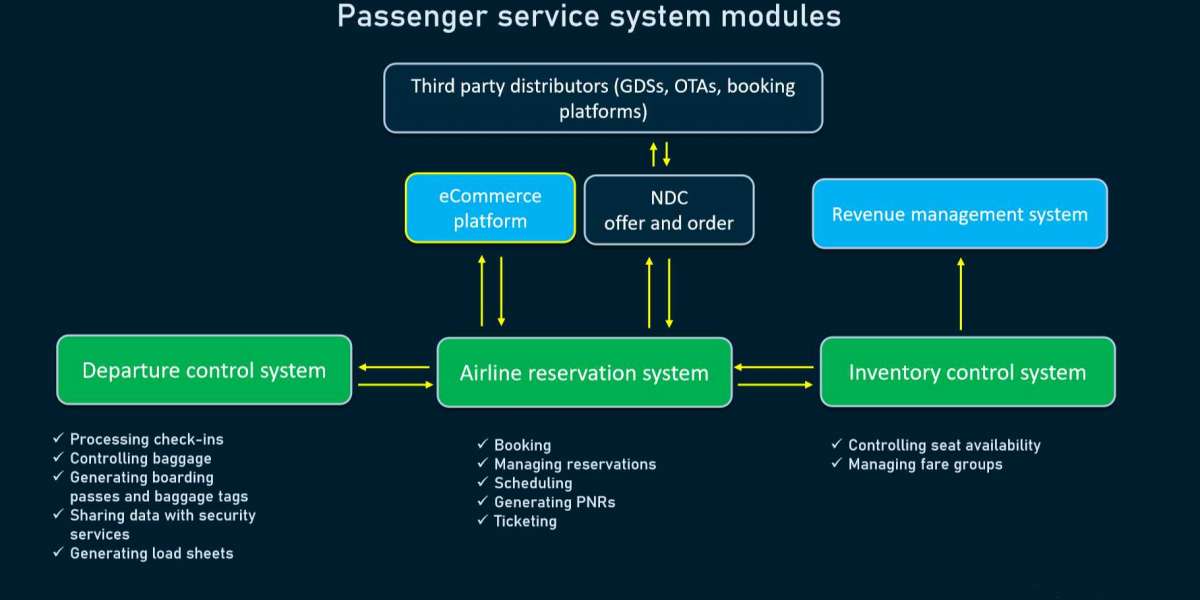Introduction: The Concept of Chatting with Documents
Chatting with documents is an innovative approach that allows users to interact with their files through a conversational interface. This technology leverages AI to simplify document management, making it easier to retrieve information, edit content, and collaborate in real-time.
Key Benefits of Chatting with Documents
Chatting with documents offers several key benefits. Firstly, it enhances accessibility. Users can ask questions and get immediate answers without manually searching through pages. Secondly, it boosts productivity by streamlining the editing process and facilitating real-time collaboration. Lastly, it improves accuracy by minimizing the risk of human error in data retrieval and interpretation.
How to Chat with Documents: A Step-by-Step Guide
Step 1: Choose the Right Platform
Selecting the right platform is crucial for effective document interaction. Popular options include Microsoft Teams with integrated chat features, Google Workspace, and specialized document chat tools like Quip or Notion.
Step 2: Upload Your Documents
Upload your documents to the chosen platform. Ensure that your files are organized and easily accessible. Most platforms support a variety of file formats and provide straightforward upload processes.
Step 3: Start the Conversation
Begin interacting with your documents by typing queries or commands. The AI-powered chat interface will understand your requests and provide relevant responses or actions. For example, you can ask for a summary of a report, search for specific terms, or request edits.
Top Features of Document Chat Tools
Modern document chat tools come with a range of impressive features. They support natural language processing (NLP) to understand and respond to complex queries. They also offer real-time collaboration, allowing multiple users to discuss and edit documents simultaneously. Additionally, these tools often integrate with other software, enhancing overall workflow efficiency.
Enhancing Productivity with Document Chat Tools
Integrating document chat tools into your workflow can significantly enhance productivity. These tools reduce the time spent on manual searches and data entry. They also ensure that team members can easily communicate and collaborate, leading to faster decision-making and project completion.
Security and Privacy Considerations
Security is a top priority when using document chat tools. Ensure that the platform you choose offers robust encryption and secure access controls to protect sensitive information. Regularly update your software to safeguard against potential vulnerabilities.
Future of Document Interaction
The future of document interaction is promising with the advancement of chat technologies. As AI continues to evolve, we can expect more sophisticated features, such as voice-activated commands and deeper contextual understanding. These innovations will further streamline document management and enhance user experience.
Conclusion: Embrace the Future of Document Management
chat with documents is revolutionizing the way we handle files. By adopting this technology, you can improve accessibility, boost productivity, and enhance collaboration. Start exploring document chat tools today and transform your workflow.