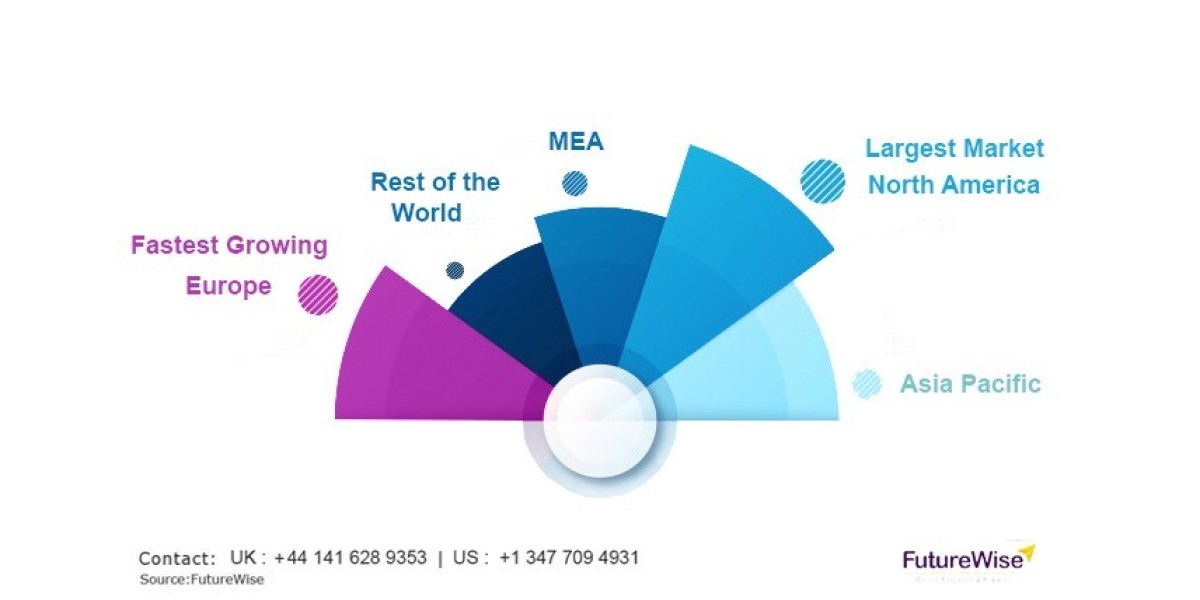At Impressico Digital, we understand that managing local SEO across different branches or cities requires a strategic and consistent approach. This guide will walk you through the best practices to optimise your multi-location business for local search.
Why Local SEO Matters for Multi-Location Businesses
Local SEO helps your business appear in local search results, Google Maps, and location-based searches like “dentist near me” or “cleaning service in Melbourne.” If you operate in more than one location, you want each of those areas to show up when users search within their local area.
By following proven local SEO strategies, you’ll not only improve your online visibility but also drive more calls, visits, and conversions for each individual location.
Common Local SEO Challenges for Multi-Location Businesses
Inconsistent Business Information
One of the biggest SEO problems multi-location businesses face is inconsistent NAP (Name, Address, Phone number) details across online listings and directories.
Duplicate Content Across Location Pages
Using the same content on each location page may hurt your SEO rankings. Google wants unique and relevant content for each location.
Managing Google Business Profiles for Multiple Locations
Each location should have its own Google Business Profile. Managing and updating these profiles without a system can become confusing and time-consuming.
Best Practices for Local SEO Consistency
To overcome these challenges, here are some best practices that every multi-location business should follow:
1. Create Dedicated Location Pages
Each of your physical locations should have its own unique, optimised page on your website.
What to Include on Each Page
Store or branch name
Accurate address and phone number
Opening hours
Google Maps embed
Photos of the location
Location-specific testimonials or reviews
Localised content (e.g., services specific to the area)
2. Optimise Google Business Profiles Individually
Every branch must have its own Google Business Profile (GBP). It’s essential for local SEO Services and Google Maps rankings.
Tips for Optimising Each GBP
Use the exact business name as registered
Select the most relevant categories for each location
Write a unique business description with location keywords
Upload high-quality images of each branch
Keep opening hours and contact info up-to-date
Encourage customer reviews per location
At Impressico Digital, we’ve helped many businesses gain top positions in Google Maps simply by properly managing their GBPs.
3. Keep NAP Details Consistent Across All Platforms
Consistency in your Name, Address, and Phone number (NAP) across online directories is crucial.
Where to Update NAP Details
Website (especially on contact and location pages)
Google Business Profiles
Local directories like Yelp, Yellow Pages, Hotfrog, etc.
Social media profiles
Even a small difference (like using "Rd" vs. "Road") can cause confusion in Google's local ranking algorithm.
4. Build Local Citations for Each Location
Local citations are mentions of your business across the web — with or without links. These citations can significantly impact local SEO rankings when done correctly.
Citation Tips for Multi-Location Businesses
Use a citation management tool or hire a local SEO service like Impressico Digital
Submit each location to local and industry-specific directories
Ensure consistent formatting of NAP data
Avoid duplicates and outdated listings
5. Generate Location-Specific Reviews
Online reviews not only influence consumer trust but also impact local rankings. You should actively encourage customers at each location to leave reviews for that specific branch.
How to Encourage Reviews
Send post-visit review request emails or texts
Add review links on receipts or business cards
Respond to every review, both positive and negative
Highlight the location name in your review responses
Google loves fresh and relevant reviews. The more active each location is, the more visible it becomes.
6. Use Local Structured Data (Schema Markup)
Structured data helps search engines understand your content better. Using LocalBusiness schema on each location page makes your information easier for Google to read and display in search results.
Benefits of Schema Markup
Rich snippets in search results
Improved click-through rates
Better local rankings
Schema can include address, business hours, reviews, geo-coordinates, and more.
7. Create Localised Content and Blog Posts
Your content strategy should also cater to your multiple locations. Write blog posts or location-based guides that answer questions your local customers are asking.
Content Ideas
“Top 5 Cleaning Challenges in Sydney Homes”
“Why Invisalign is Popular in Melbourne Suburbs”
“How Our [City] Office Became a Local Favourite”
Creating value through helpful and relevant content will naturally improve your local visibility.
Final Thoughts
Local SEO for multi-location businesses is not a one-time setup. It’s an ongoing process that requires attention to detail, consistency, and local relevance.
By following these best practices — from dedicated location pages to review generation and citation management — you can ensure that each branch gets the visibility it deserves.
Whether you run a dental clinic, cleaning company, or retail chain, Impressico Digital can help streamline your local SEO strategy for all your locations. With the right approach, you can dominate local search in every city you serve.