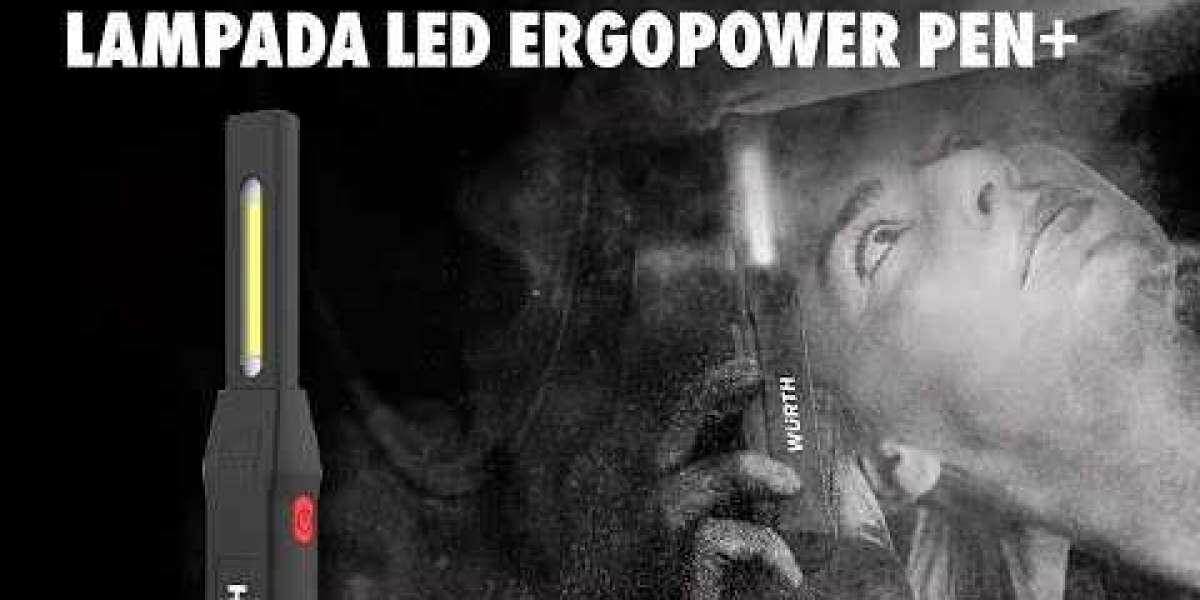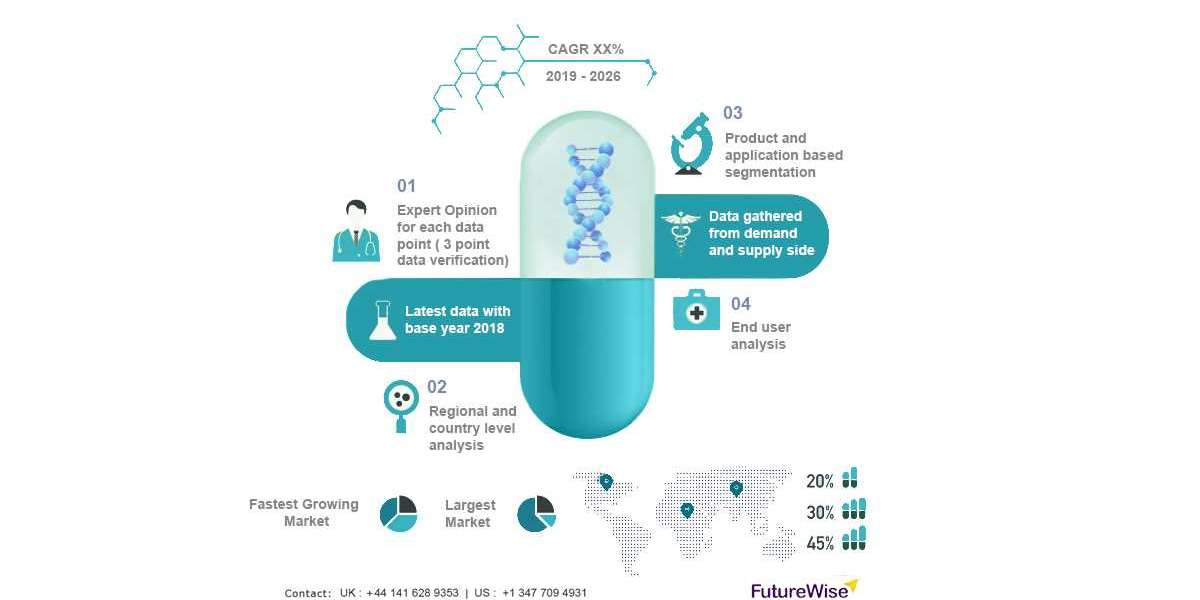In today's fast-paced world, efficiency is key, and being able to connect devices quickly is a crucial part of maintaining a smooth and productive digital life. Whether you're setting up a new home office, linking smart devices, or simply sharing files, rapid and seamless connectivity can save valuable time and reduce frustration. This article explores strategies and tools to help you connect devices quickly without compromising on security or functionality.
The Need for Speed in Device Connectivity
Rapid device connectivity is essential for both personal and professional environments. Quick connections enhance productivity, facilitate seamless communication, and enable smooth operation of various smart devices. As technology continues to evolve, ensuring that all your devices can connect quickly and efficiently becomes increasingly important.
Tips for Quick Device Connectivity
Utilize Universal Plug and Play (UPnP)
Automatic Discovery: UPnP allows devices on the same network to discover each other automatically, streamlining the connection process. Ensure UPnP is enabled on your router to facilitate quick device setup.
Compatibility: Make sure your devices are UPnP-compatible for the best results. This technology is commonly found in home networking equipment and smart devices.
Leverage Bluetooth Technology
Pairing Devices: Bluetooth offers a quick way to connect devices like headphones, keyboards, and other peripherals. Enable Bluetooth on both devices and follow the pairing instructions to establish a connection swiftly.
Near Field Communication (NFC): For devices that support NFC, use this feature for an even quicker connection. Simply bring the devices close together to initiate pairing.
Use QR Codes for Wi-Fi Connections
Quick Access: Generate a QR code for your Wi-Fi network. This allows guests to connect by simply scanning the code with their smartphone camera, eliminating the need to manually enter network details.
Wi-Fi Configuration: Many modern routers offer the ability to create QR codes for network access. Look for this option in your router’s settings.
Adopt Smart Home Hubs
Centralized Control: Smart home hubs like Amazon Echo, Google Home, and Apple HomeKit can quickly connect and control various smart devices from a single point. These hubs simplify the setup process by centralizing device management.
Voice Commands: Use voice commands to connect and control devices, further speeding up the process.
Ensure Proper Network Setup
Dual-Band Routers: Utilize dual-band routers that support both 2.4 GHz and 5 GHz frequencies. This allows for faster and more reliable connections, particularly for newer devices that can take advantage of the higher frequency.
Mesh Networks: For larger spaces, consider a mesh Wi-Fi system to ensure strong and consistent signal throughout your home or office, allowing devices to connect quickly no matter where they are located.
Take Advantage of USB-C
Universal Connection: USB-C ports and cables offer quick and versatile connectivity for a variety of devices, including smartphones, laptops, and peripherals. The reversible design and high data transfer rates make USB-C an excellent choice for fast connections.
Docking Stations: Use USB-C docking stations to quickly connect multiple devices to a single port, streamlining your workspace setup.
Tools and Technologies for Fast Connectivity
Wi-Fi Direct
Device-to-Device: Wi-Fi Direct allows devices to connect directly to each other without the need for a router. This is useful for quick file sharing and direct communication between devices.
Ease of Use: Ensure Wi-Fi Direct is enabled on your devices and follow the on-screen prompts to establish a connection swiftly.
Cloud Services
File Sharing: Utilize cloud services like Google Drive, Dropbox, and OneDrive for quick and easy file sharing between devices. Simply upload files to the cloud and access them from any connected device.
Synchronization: Enable automatic synchronization across devices to ensure your data is always up-to-date and accessible.
Mobile Hotspots
Portable Connectivity: Use mobile hotspots for quick internet access on the go. Modern smartphones can act as hotspots, providing internet connectivity to other devices quickly and efficiently.
Ease of Setup: Enable the hotspot feature on your smartphone and connect other devices by selecting the hotspot network and entering the password.
Conclusion
Connecting devices quickly is essential in a world where time is of the essence. By leveraging modern technologies like UPnP, Bluetooth, QR codes, smart home hubs, and cloud services, you can streamline the process of linking your devices. Ensuring a proper network setup and utilizing tools like USB-C and mobile hotspots further enhances your ability to connect devices efficiently. Embrace these strategies to enhance your digital experience, saving time and reducing frustration in your daily life.
For more info. visit us: