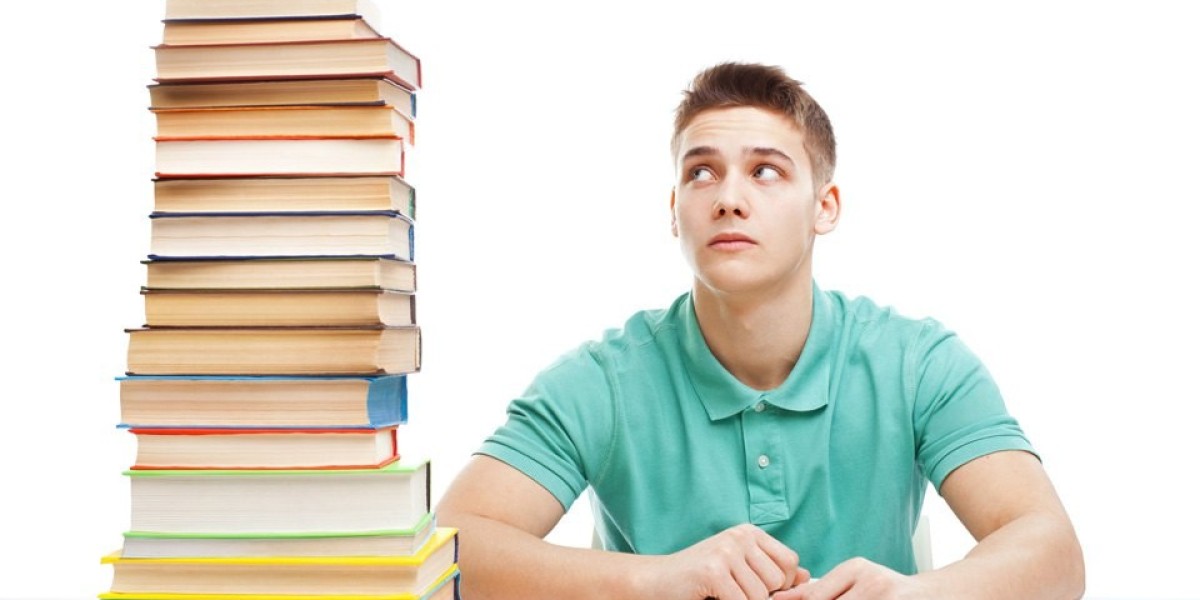In the age of digital dominance, the art of audience engagement has evolved beyond traditional video content.The most popular video-sharing website in the world, YouTube, provides artists with a secret advantage that many people overlook: posts from the community. Mastering the craft of how to create engaging community posts on YouTube can transform a passive subscriber base into an active, loyal community. The question isn't whether you should use Posts—it’s how effectively you can use them to captivate and connect.
Turning Scrolls into Conversations
The YouTube Community post is more than a bulletin board—it’s an interactive arena where ideas spark, engagement thrives, and loyalty is cultivated. As algorithms continuously reward engagement over mere views, leveraging the Post feature has become a strategic necessity for any content creator seeking relevance and resonance.
The power of a well-crafted post lies not in its simplicity but in its intentionality—the ability to evoke emotion, prompt interaction, and offer value, all within a few lines or images.
What Are Community Posts?
Before diving into tactics, it’s essential to understand the architecture of this feature. Community Posts are accessible through the Community tab on eligible channels (generally those with over 500 subscribers). These posts can include:
Text updates
Images and GIFs
Video previews
Polls and Q&A prompts
Behind-the-scenes content
Their primary function is to bridge the communication gap between uploads, turning your channel from a broadcast station into a community space.
Why Are Engaging youtube Posts So Important?
The reason lies in YouTube’s very ecosystem: engagement fuels visibility. Likes, comments, and votes are signals to YouTube’s algorithm that your content matters. Posts are lightweight yet powerful tools that encourage these signals without the need to produce a full YouTube video.
Beyond algorithmic advantages, they foster emotional proximity between creators and audiences, which leads to higher watch time, stronger loyalty, and even greater monetization opportunities through memberships and Super Thanks.
The Core Elements of an Engaging Community Post
To master how to create posts on YouTube, you must blend creativity with strategy. Here's how:
#1. Clarity with Purpose
Every post should have a clear intention.Are you seeking comments, providing entertainment, or educating? Being clear guarantees that your message is understood and inspires action.. For example, a poll asking “What type of video do you want next?”not only demonstrates your concern for the opinions of your readers, but it also directs your content strategy.
#2. Visual Allure
The inclusion of images, short clips, or even vibrant GIFs significantly enhances engagement. Humans are visually driven, and a well-placed image can command attention far more effectively than plain text.
YouTube allows JPEG, PNG, and GIF formats in YouTube Posts, ensuring that your visual storytelling is both rich and flexible.
#3. Emotionally Intelligent Copy
The tone and language you use should reflect your brand identity but also resonate on a human level. Make use of rhetorical inquiries, the active voice, and a conversational tone. Replace generic captions like “New video soon” with something like, “Would you rather see me tackle [Topic A] or dive deep into [Topic B]? Your vote shapes the next episode!”
This kind of phrasing invites participation and gives your audience agency.
#4. Interactive Features Are Gold
Polls are not gimmicks—they are engagement powerhouses.With up to five options available, YouTube's built-in polling feature can yield highly interesting findings. Whether you're asking viewers their favorite video from the week or their opinion on global trends, polls invite immediate interaction.
GIFs, too, should not be underestimated. A well-chosen GIF can inject humor, spark relatability, and drive comments.
#5. Timing and Frequency
Post strategically. Over-posting can cause fatigue; under-posting leads to forgetfulness. A good rule of thumb is 2–3 posts per week, ideally at peak times when your audience is most active. Use YouTube Analytics to pinpoint this timing accurately.
YouTube’s Software Features That Empower Engagement
YouTube makes it remarkably easy to craft and manage Youtube Posts:
Mobile and Desktop Access: Whether you’re on the go or at your workstation, you can post effortlessly through the YouTube Studio app or directly from the web interface.
Scheduled Posts: Just as with videos, plan out your community material in advance and schedule posts.
Real-Time Feedback: Instantly gauge your audience’s sentiment through likes, comments, and poll results, all from your Studio dashboard.
These built-in features reinforce the platform’s dedication to two-way communication and enhance your ability to maintain a vibrant channel.
You can watch this video to know more: How To Auto Post In Youtube Using Socinator
Conclusion: Community Posts Are Your Secret Weapon
In an ocean of content, attention is currency. Learning how to create engaging Youtube posts can drastically elevate your channel’s visibility and viewer relationship. By leveraging this feature with thoughtful content, stunning visuals, and interactive elements, you don’t just gain followers—you build a thriving community.
Remember, each post is a handshake, a conversation starter, a reminder that behind the screen is a real person eager to connect. Start crafting your Youtube Community Posts not as fillers, but as vital bridges that carry your audience from passive watching to active belonging.
Final Thought: The YouTube algorithm may reward data, but the audience rewards authenticity. Master both, and your channel will flourish