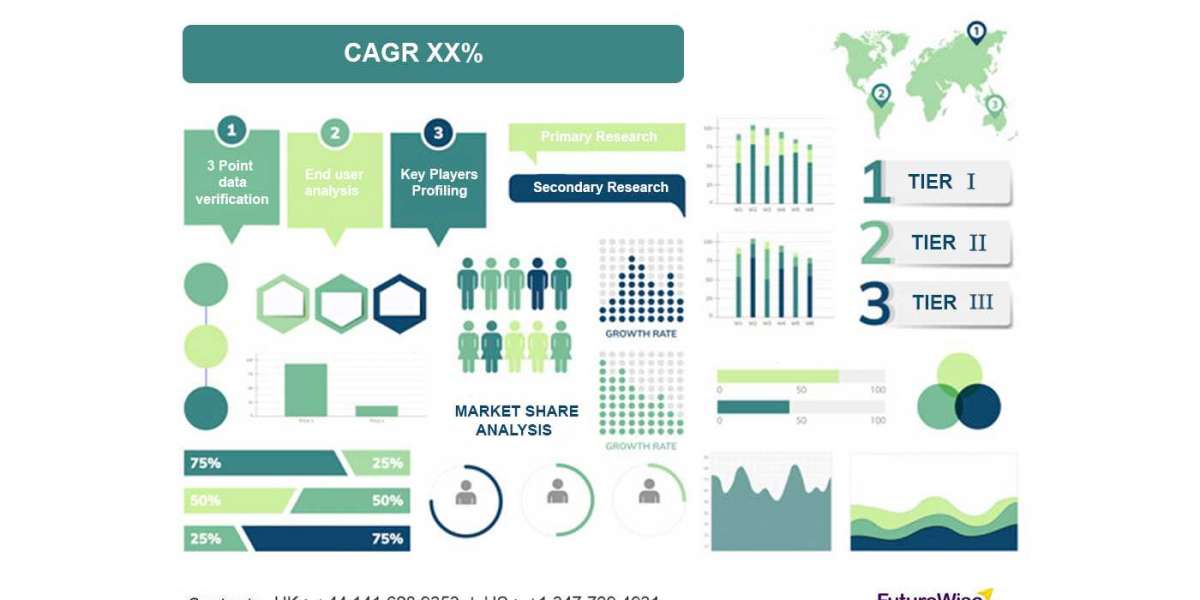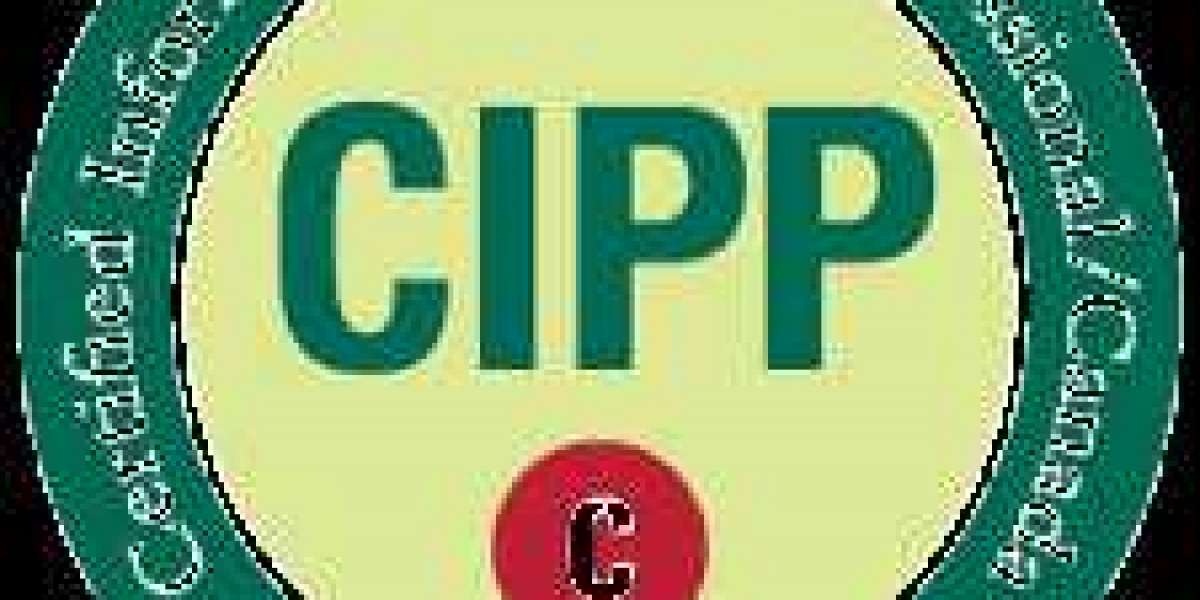Running an eCommerce store efficiently involves more than just selling products. Managing stock levels is key to keeping your business running smoothly. The WooCommerce Stock Manager plugin is designed to simplify this process, offering a comprehensive toolset for inventory management. This blog explores why it stands out from other plugins and how it can help you stay ahead in your business.
What Makes WooCommerce Stock Manager a Game-Changer?
Whether you run a small or large store, keeping track of product inventory is a crucial aspect of day-to-day operations. WooCommerce Stock Manager allows you to handle stock levels with ease, offering features like bulk updates, CSV imports, low-stock alerts, and more. In short, it transforms the complex task of inventory management into something manageable for every store owner.
Key Features:
- Bulk Stock Updates: Update multiple product stock levels at once.
- CSV Import/Export: Manage your stock data externally and upload it to WooCommerce.
- Low Stock Notifications: Receive custom alerts for low-stock products.
- Product Variation Management: Easily update stock for product variations like size or color.
Comparing WooCommerce Stock Manager with Other Plugins
The market for WooCommerce stock management tools is vast, with several alternatives like WP Inventory Manager and Z Inventory Manager. However, not all plugins offer the same level of convenience or functionality. Here's how WooCommerce Stock Manager measures up:
WP Inventory Manager
While WP Inventory Manager offers a good range of features, it’s more complex and might not be necessary for stores with smaller or more straightforward inventory needs. Its interface can feel cluttered compared to the clean and easy-to-navigate layout of WooCommerce Stock Manager.
Example: A small online bookstore that primarily sells physical books found WP Inventory Manager too overwhelming for their basic stock needs. Switching to WooCommerce Stock Manager enabled them to manage their inventory more efficiently, saving them both time and hassle.
Z Inventory Manager
Z Inventory Manager focuses on basic inventory management, but it lacks the advanced features that WooCommerce Stock Manager provides, such as low-stock alerts and bulk updates. Stores with larger inventories or product variations may find Z Inventory Manager limiting.
Example: A clothing store selling items with multiple variations (like sizes and colors) found it difficult to manage these variations using Z Inventory Manager. They switched to WooCommerce Stock Manager, which allowed them to easily update stock levels for each variation.
Ease of Use and Integration
WooCommerce Stock Manager integrates seamlessly with WooCommerce, making it a simple but effective tool for all eCommerce stores. The user interface is intuitive, allowing even those with little technical experience to manage their inventory like a pro. Features like CSV import/export allow store owners to work with their data in external spreadsheets, further simplifying large updates.
Additionally, the plugin’s low stock alerts prevent those awkward "out of stock" moments, ensuring you stay on top of your inventory without the manual hassle.
Why Choose WooCommerce Stock Manager?
Choosing the right stock management tool can make or break your eCommerce store’s efficiency. WooCommerce Stock Manager stands out from the crowd for several reasons:
- Ease of Use: Its straightforward interface makes it accessible to everyone.
- Time-Saving Features: Bulk updates and CSV import/export save you time when managing large inventories.
- Proactive Management: Low stock alerts mean you’re always ahead of potential stock issues.
- Customizable Settings: The plugin adapts to your specific business needs, offering flexibility in how you manage your stock.
Real-World Example: Apparel Store Success
Take Urban Apparel, a growing online clothing store that was facing frequent stock issues. Managing inventory for various product sizes and colors became overwhelming. After installing WooCommerce Stock Manager, they were able to streamline their stock management process significantly. Low-stock alerts helped them restock fast-moving items before running out, and the bulk update feature saved hours of manual work.
Since adopting WooCommerce Stock Manager, Urban Apparel has reduced stock management errors by 50% and increased customer satisfaction due to better product availability.
Conclusion
The WooCommerce Stock Manager is more than just a tool; it’s a must-have for any WooCommerce store that wants to maintain accurate stock levels without the headache of manual updates. Its combination of user-friendly features and time-saving tools make it an invaluable asset for any online business, large or small.
By offering an efficient way to manage inventory, WooCommerce Stock Manager keeps your store running smoothly, allowing you to focus on what really matters—growing your business.