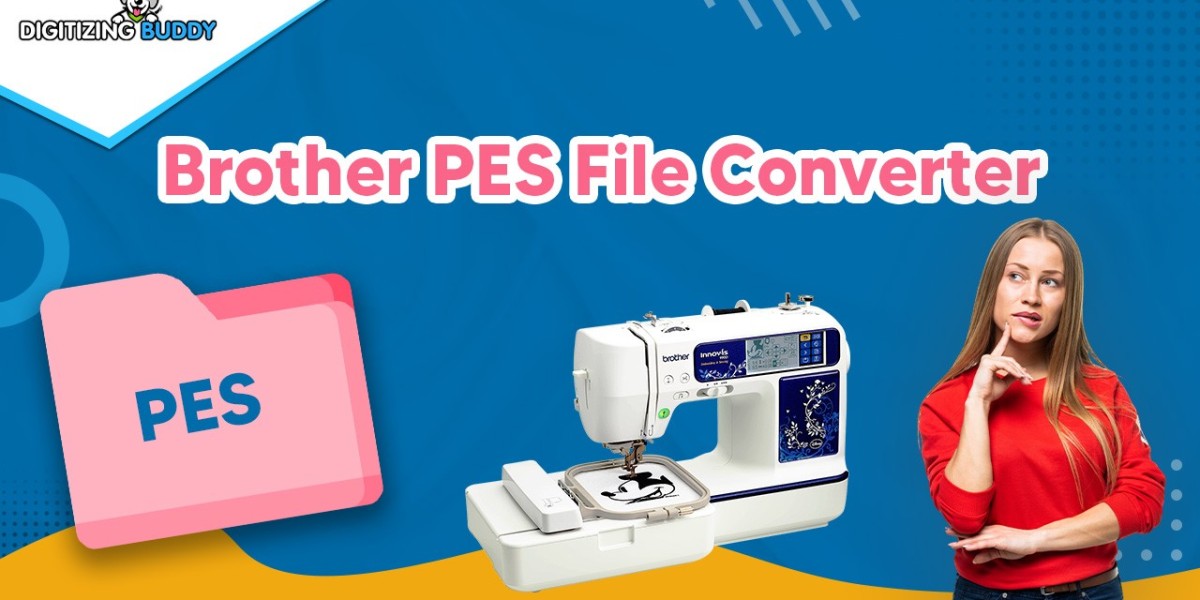If you’re into embroidery, you’ve probably heard of PES files. They’re one of the most common file formats used by Brother embroidery machines, and they’re essential for creating stunning embroidered designs. But what happens when you have a design in a different format, and your machine only reads PES? That’s where a PES file converter comes in. In this article, we’ll explore why a PES file converter is a must-have tool for your embroidery projects, how it works, and how it can save you time, money, and frustration.
What is a PES File?
Before diving into the importance of a PES file converter, let’s start with the basics. A PES file is a digital embroidery file format used primarily by Brother embroidery machines. It contains all the information the machine needs to stitch a design, including stitch types, colors, and directions.
PES files are widely used because they’re compatible with many Brother machines, which are popular among hobbyists and professionals alike. However, not all embroidery designs come in PES format, which can create a problem if your machine only reads PES.
What is a PES File Converter?
A PES file converter is a tool or software that converts embroidery files from one format to another, specifically into the PES format. For example, if you have a design in DST, EXP, or JEF format, a PES file converter can transform it into a PES file that your Brother machine can read.
These converters come in various forms, from standalone software to online tools. Some are free, while others require a purchase or subscription. Regardless of the type, a PES file converter is an essential tool for anyone working with multiple embroidery machines or designs from different sources.
Why is a PES File Converter Essential?
Here are the top reasons why a PES file converter is a game-changer for your embroidery projects:
1. Compatibility Across Machines
Not all embroidery machines use the same file formats. For example, Tajima machines use DST, Janome machines use JEF, and Brother machines use PES. If you have designs in different formats, a PES file converter ensures you can use them on your Brother machine without any hassle.
2. Access to a Wider Range of Designs
Many embroidery designs available online come in formats other than PES. With a PES file converter, you’re not limited to PES files—you can download and use designs in any format, giving you access to a much wider range of options.
3. Saves Time and Money
Instead of repurchasing designs in PES format or manually recreating them, a PES file converter lets you quickly and easily convert existing files. This saves you both time and money, especially if you work with a lot of designs.
4. Preserves Design Quality
A good PES file converter ensures that the quality of your design remains intact during the conversion process. This means you don’t have to worry about losing details or ending up with a subpar result.
5. Simplifies Collaboration
If you work with other embroiderers or designers who use different machines, a PES file converter makes it easy to share and use each other’s designs. This is especially useful for collaborative projects or businesses that outsource designs.
How Does a PES File Converter Work?
Using a PES file converter is usually straightforward. Here’s a step-by-step guide to how it works:
- Choose Your Converter
Select a PES file converter that suits your needs. Options include standalone software like Embird, online tools like MyEditor, or built-in features in some embroidery software. - Upload Your File
Import the embroidery file you want to convert. Most converters support a wide range of formats, including DST, EXP, JEF, and more. - Select PES as the Output Format
Choose PES as the target format for your converted file. Some converters may also allow you to adjust settings like stitch density or color palette during this step. - Convert and Download
Click the convert button, and the tool will generate a PES file. Download the file and transfer it to your Brother embroidery machine. - Test the Design
Before stitching the final product, test the converted design on a scrap piece of fabric to ensure it looks as expected.
Types of PES File Converters
There are several types of PES file converters available, each with its own pros and cons:
1. Standalone Software
Programs like Embird or Hatch Embroidery offer advanced features for converting and editing embroidery files. These are ideal for professionals or those who frequently work with multiple formats.
2. Online Converters
Web-based tools like MyEditor or online-convert.com are quick and easy to use. They’re perfect for occasional users or those who don’t want to invest in software.
3. Built-In Converters
Some embroidery software, such as Wilcom or Brother’s own PE-Design, includes built-in conversion tools. These are convenient if you already use the software for other tasks.
Tips for Using a PES File Converter
To get the most out of your PES file converter, keep these tips in mind:
- Check Compatibility
Ensure the converter supports the file format you’re working with. Most tools list the formats they can handle on their website or product description. - Test the Output
Always test the converted design on scrap fabric before stitching the final product. This helps you catch and fix any issues early on. - Adjust Settings if Needed
Some converters allow you to tweak settings like stitch density or color palette. Experiment with these options to achieve the best results. - Back Up Your Files
Keep a copy of your original files in case something goes wrong during the conversion process. - Invest in Quality Software
If you plan to convert files frequently, consider investing in reliable software. Free tools are great for occasional use, but paid options often offer better quality and more features.
Common Mistakes to Avoid
- Using Low-Quality Converters
Free or low-quality converters may not preserve the integrity of your design. Stick to reputable tools to avoid issues like missing stitches or distorted patterns. - Skipping the Test Stitch
Always test your converted design before stitching it onto the final product. Skipping this step can lead to costly mistakes. - Ignoring File Compatibility
Make sure the converter supports the format of your original file. Trying to convert an unsupported format can result in errors or poor-quality output.
Conclusion
A PES file converter is an essential tool for anyone working with Brother embroidery machines or dealing with multiple file formats. It ensures compatibility, saves time and money, and gives you access to a wider range of designs. Whether you’re a hobbyist or a professional, having a reliable PES file converter in your toolkit can make your embroidery projects smoother and more enjoyable.
So, if you’ve been struggling with incompatible file formats or limited design options, it’s time to invest in a PES file converter. With this handy tool, you’ll be able to unlock the full potential of your embroidery machine and take your projects to the next level.
By adding a PES file converter to your embroidery workflow, you’re not just solving a technical problem—you’re opening up a world of creative possibilities. Happy stitching!