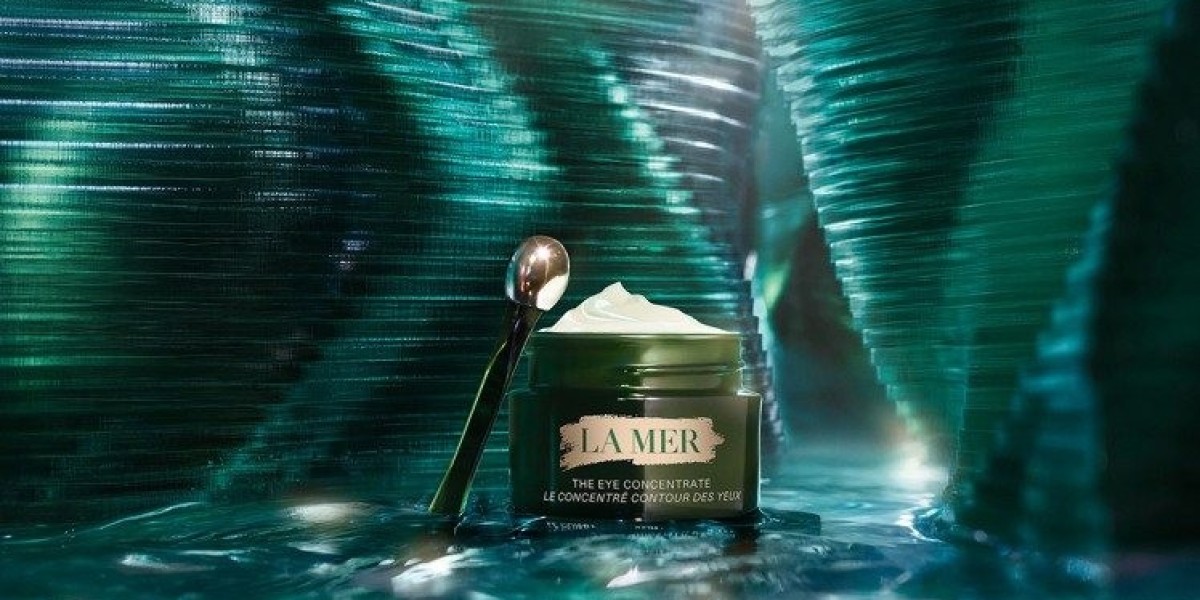Monitoring fevers in children and vulnerable individuals doesn’t need to be stressful or complicated. Thanks to thermochromic technology, FeverDots make it simple to track body temperature at a glance. But to ensure these Fever Alert Stickers work accurately, it’s important to activate and prep them correctly before application—especially if you’re storing them in cooler environments.
In this article, we’ll walk you through a step-by-step guide to activating your FeverDots using a hair dryer or warm surface, ensuring they’re fully functional and responsive before use.
Why Activation Matters
FeverDots are powered by thermochromic ink, which responds to heat by changing color. These smart indicators need to be pre-warmed before application, especially if stored in cold or fluctuating temperatures. Without proper activation, the color-shift response might be delayed or inaccurate.
Thankfully, activating them is easy with tools you already have—like a household hair dryer or any safe, warm surface.
What You’ll Need
Before you begin, gather the following items:
A pack of FeverDots
A standard hair dryer (or a warm surface like a heated towel)
Clean, dry skin (usually the forehead or temple)
Scissors (if cutting stickers from a sheet)
Step-by-Step Guide to Activating and Applying FeverDots
Step 1: Unpack Your FeverDots
Carefully open the packaging and remove the Fever Alert Stickers from the sheet. Avoid touching the thermochromic center too much, as the oils from your fingers may affect sensitivity.
Step 2: Pre-Warm the Stickers
Hold a hair dryer about 6–8 inches away from the FeverDots and apply warm (not hot) air for 10–15 seconds. This step ensures the stickers reach a baseline temperature for accurate readings.
Alternative method:
If a hair dryer isn’t available, place the stickers on a warm surface like a pre-heated (not hot) towel, or inside a pocket near your body for a few minutes.
⚠️ Do not expose the stickers to direct high heat, such as from a stove or boiling water, as it can damage the thermochromic layer.
Step 3: Observe Initial Color
After warming, observe the color of the dot. It should show a clear base color (typically green or blue) indicating it’s calibrated to normal body temperature. This baseline makes it easier to spot any change if a fever develops.
Step 4: Apply to Skin
Gently place the FeverDot on clean, dry skin—preferably on the forehead, just above the eyebrows. Avoid applying over makeup, lotion, or sweat, which may interfere with adhesion and heat transfer.
Press the edges down for a snug fit. Avoid touching the center of the sticker after placement.
Step 5: Monitor the Color Change
Once applied, allow 2–3 minutes for the sticker to adjust to skin temperature. If body heat rises due to a fever, the sticker will change color, alerting you immediately.
Normal temperature: green or blue
Fever detected: shifts to orange, red, or other alert colors
Keep checking periodically, especially in the morning or during illness.
Tips for Best Performance
Store unused FeverDots in a cool, dry place away from direct sunlight.
Always warm stickers before use if they’ve been stored below room temperature.
Use fresh stickers daily for the most accurate monitoring.
For bulk or repeated use—such as in schools, daycares, or clinics—staff can pre-activate stickers in batches using a hair dryer and store them in a warm container until application.
Why Choose FeverDots?
FeverDots are designed to simplify fever detection—especially for children, elderly individuals, and those who may not tolerate traditional thermometers. These Fever Alert Stickers offer:
Instant, color-based feedback
No batteries or screens
Easy use in schools, travel, or at home
Comfort and safety for sensitive skin
Unlike digital thermometers that require contact or batteries, FeverDots are disposable, affordable, and effortless to use.
Final Thoughts
Proper activation is the key to getting the most accurate results from your FeverDots. Whether you’re using a hair dryer or gently warming them on a safe surface, this small prep step makes a big difference in real-time fever detection.
By following the simple guide above, you’ll ensure your Fever Alert Stickers work exactly as intended—providing peace of mind for parents, caregivers, and healthcare providers.