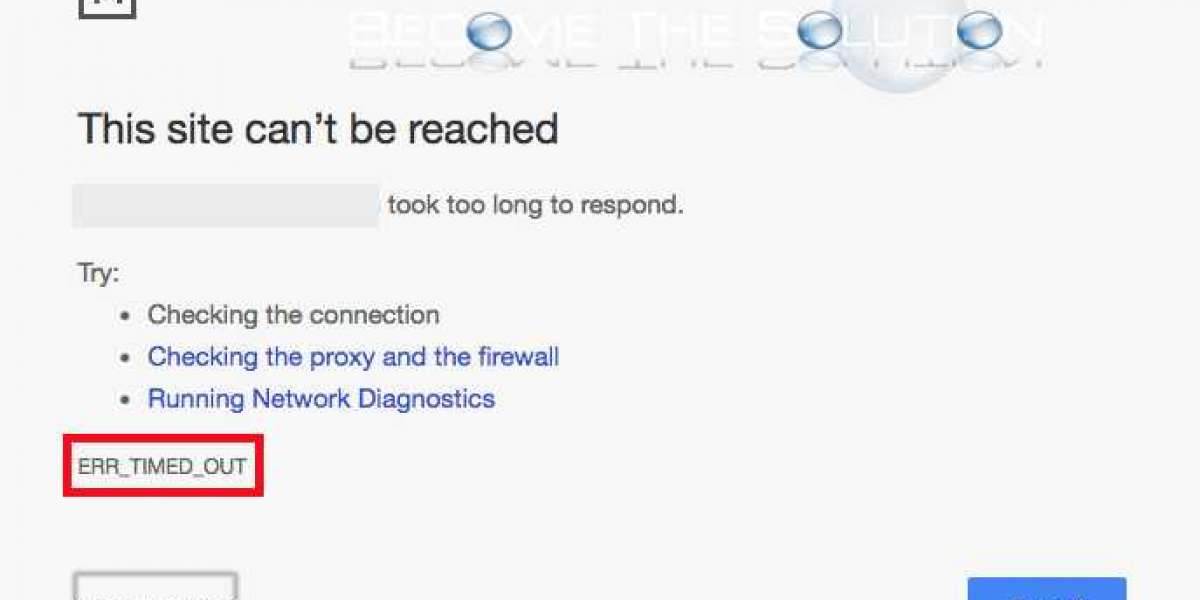Troubleshooting the "ERR_TIMED_OUT" Error While Browsing: Causes, Solutions, and Prevention
Introduction
In the digital era, browsing the internet has become an essential part of our daily lives. However, encountering errors during web browsing can be frustrating and disrupt our online activities. One such error is the dreaded "ERR_TIMED_OUT" error. In this article, we will explore the causes behind this error, discuss effective solutions for resolving it, and provide tips to prevent it from occurring in the future.
Understanding the "ERR_TIMED_OUT" Error
The "ERR_TIMED_OUT" error is a common error message that appears when a website takes too long to respond to the request made by your browser. This error typically indicates a problem with the network connection between your device and the website server. Understanding the implications of this error will help you troubleshoot it effectively.
Common Causes of the "ERR_TIMED_OUT" Error
To resolve the "ERR_TIMED_OUT" error, it's crucial to identify the underlying causes. Several factors can contribute to this error, including:
1. Network Connectivity Issues:
Unstable or weak network connections can lead to the "ERR_TIMED_OUT" error. This can occur due to problems with your Wi-Fi router, modem, or ISP. Additionally, firewall settings, proxy configurations, or incorrect DNS settings may also cause connectivity issues.
2. Website Server Problems:
Sometimes, the error may not be due to your internet connection but rather the website server itself. If the website you are trying to access is experiencing high traffic, server overload, or technical difficulties, it may fail to respond within the expected time frame, resulting in the "ERR_TIMED_OUT" error.
3. Browser-related Issues:
Certain browser settings, extensions, or plugins can conflict with websites, leading to the "ERR_TIMED_OUT" error. Outdated browser versions may also cause compatibility issues that result in this error.
Troubleshooting Steps for the "ERR_TIMED_OUT" Error
Resolving the "ERR_TIMED_OUT" error requires a systematic approach. Here are several troubleshooting steps you can follow to tackle the issue effectively:
1. Check Your Network Connection:
Begin by checking your network connection to ensure it is stable and functioning correctly. Verify that your Wi-Fi is working, restart your router and modem, and try connecting to the internet using an Ethernet cable to rule out any wireless connection issues.
2. Clear Browser Cache and Cookies:
Outdated or corrupted cache and cookies can interfere with website loading and cause the "ERR_TIMED_OUT" error. Clearing your browser's cache and cookies can often resolve this issue. The steps to clear cache and cookies vary across different browsers, but you can usually find this option within the browser's settings or preferences menu.
3. Disable Extensions and Plugins:
Extensions and plugins can sometimes conflict with websites, leading to the "ERR_TIMED_OUT" error. Temporarily disable all extensions and plugins and check if the error persists. If the error is resolved, re-enable each extension or plugin one by one to identify the problematic one.
4. Update Your Browser and Operating System:
Outdated browser versions or operating systems may have compatibility issues that trigger the "ERR_TIMED_OUT" error. Ensure that you have the latest updates installed for your browser and operating system to address any known issues and improve overall performance.
5. Temporarily Disable Firewall or Antivirus Software:
Firewall or antivirus software settings may block certain websites or interfere with the network connection, causing the "ERR_TIMED_OUT" error. Temporarily disable these security measures and check if the error persists. If the error is resolved, adjust the settings of your security software to allow access to the affected websites.
6. Try Using a Different Browser:
If the "ERR_TIMED_OUT" error is specific to one browser, try accessing the website using a different browser. This will help determine whether the issue is browser-related or system-wide.
7. Contact Your ISP or Technical Support:
If the error continues to persist despite trying the above steps, it is advisable to reach out to your internet service provider (ISP) or seek technical support. They can assist in diagnosing and resolving any underlying network issues that may be causing the "ERR_TIMED_OUT" error.
Preventing the "ERR_TIMED_OUT" Error
Taking proactive measures can help prevent the occurrence of the "ERR_TIMED_OUT" error in the future. Consider implementing the following practices:
1. Maintain a Stable Network Connection:
Ensure a stable network connection by keeping your Wi-Fi router, modem, and related equipment in good working condition. Regularly update the firmware of your router and follow best practices for securing your network.
2. Use Reliable DNS Servers:
DNS servers translate website addresses into IP addresses. Unreliable DNS servers can introduce delays or errors, leading to the "ERR_TIMED_OUT" error. Consider using reputable and reliable DNS servers, such as those provided by your ISP or trusted third-party services.
3. Update Browser and Extensions:
Frequently update your browser to the latest version to benefit from bug fixes, performance improvements, and enhanced compatibility with websites. Similarly, keep your browser extensions and plugins updated to ensure optimal functionality.
4. Enable Automatic Updates:
Configure your operating system, browser, and security software to update automatically. This ensures you have the latest patches and fixes, reducing the likelihood of encountering errors like "ERR_TIMED_OUT."
Conclusion
Encountering the "ERR_TIMED_OUT" error while browsing can be frustrating, but with the right troubleshooting steps and preventive measures, you can overcome this issue. By following the solutions outlined in this article and adopting good browsing practices, you can minimize the occurrence of the "ERR_TIMED_OUT" error and enjoy a seamless internet browsing experience. Remember to regularly update your software, maintain a stable network connection, and seek assistance from professionals when needed.